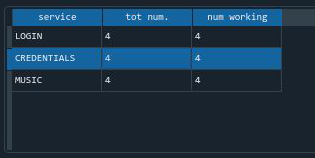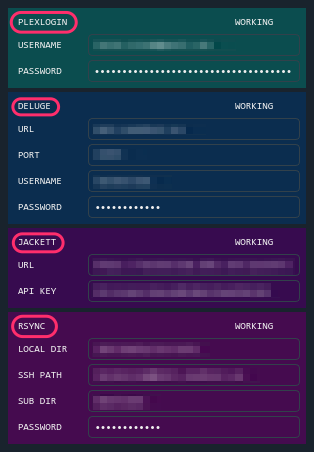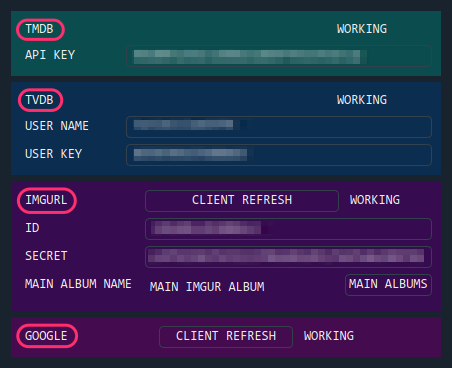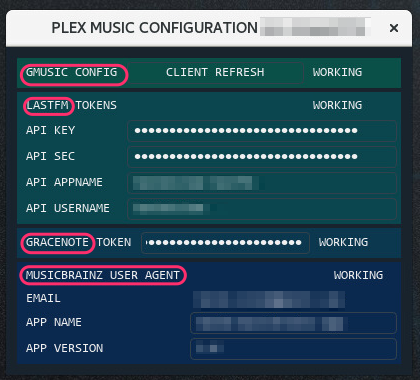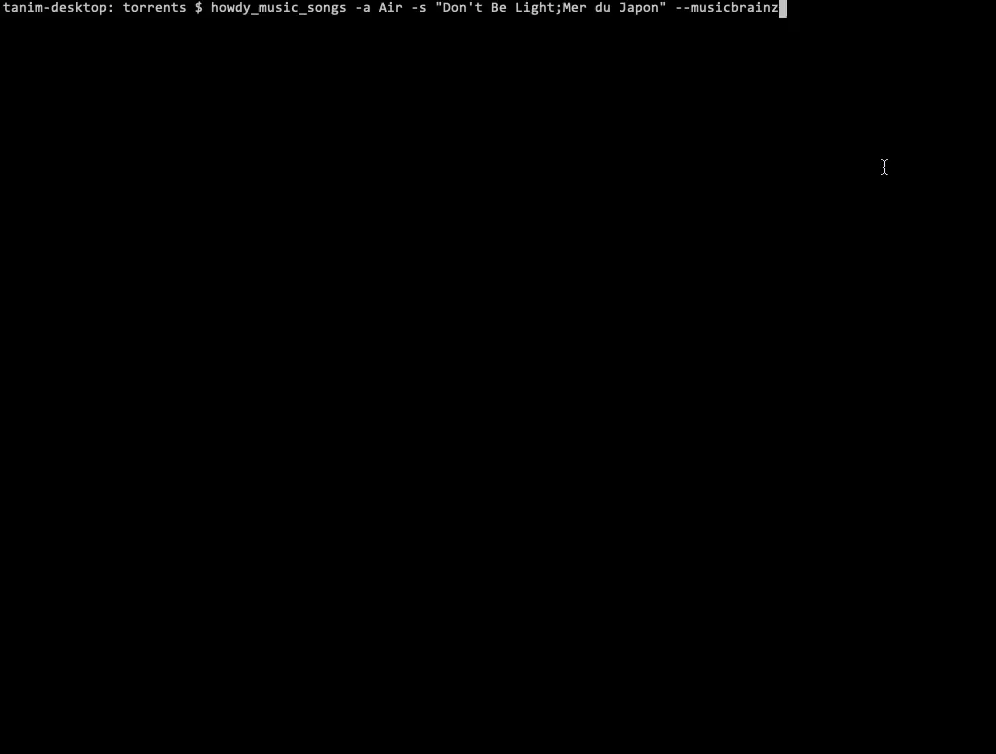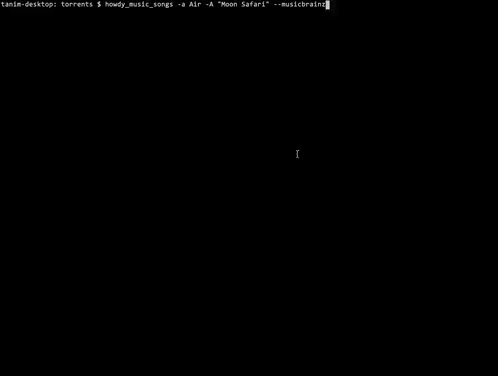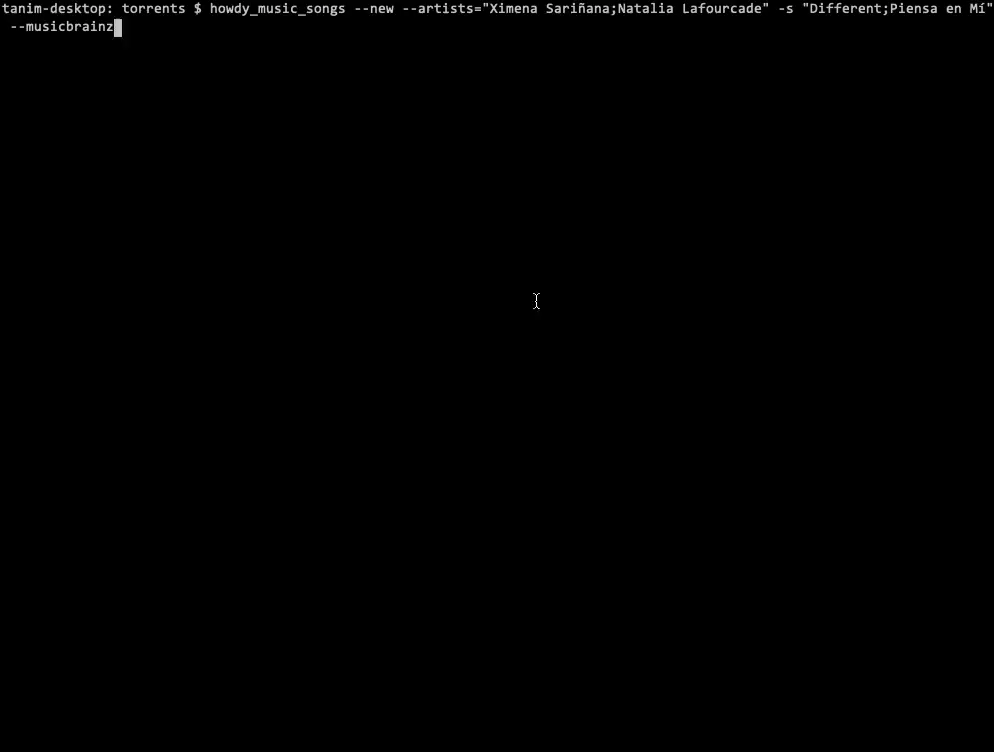Howdy! - Yet Another Way to Manage Your Plex Server’s Content
Howdy! - Yet Another Way to Manage Your Plex Server’s Content
Howdy! (previously Plexstuff) is a (hopefully) useful SDK that I have developed to manage the movies, television shows, and music in which I am interested. I hope that it is, or becomes, a worthy member of the rich community of services used to manage one’s media.
Here are a few of the best known high level media management services:
Radarr or Couchpotato to manage your movies.
Lidarr to manage your music.
Subliminal to download subtitles of movies and TV shows.
Here are some of the best known lower APIs used to help one manage your Plex server.
Jackett is a relatively successful proxy server that consolidates the torrent search from a large number of public, private, and semi-private torrent trackers and services into a single search user interface and API.
PlexAPI is the unofficial bindings to the Plex API. They are based off the older unofficial Plex API. I still use the unofficial Plex API because it seems to offer more freedom (such as finer grained multithreaded HTTP requests, and access to remote servers) than PlexAPI.
The command line tools are built using Python’s ArgumentParser object, and the GUIs are built with PyQt5.
The comprehensive documentation lives in HTML created with Sphinx, and now in the Custom GitHub Page for this project. To generate the documentation,
go to the
docssubdirectory.In that directory, run
make html.Load
docs/build/html/index.htmlinto a browser to see the documentation.
Quick and Dirty – How Do I Get It Working?
Although discussed in the Sphinx documentation, to get everything working you need sshpass and PyQt5. Getting all this on Linux machines is probably more straightforward than on Macs and Windows machines.
To be able to use all the CLIs, GUIs, and API functionality, there are 12 sets of configurations that need to work: four for login, four for credentials, and four for music.
What Are Some Interesting Command Line Executables?
You can try out howdy_music_songs to get individual songs or all the songs in an artist’s studio album, or howdy_music_album to find all the studio albums an artist released. Here are three YouTube clips that show howdy_music_songs in action.
Table of Contents
TODO
Here are some things I would like to finish.
Fill out documentation for all the CLIs (☑) and GUIs (finished except for howdy_tv_gui and howdy_movie_totgui).
Fill out documentation for the lower level APIs (☑).
Setup-ify this repository as a
howdyPython module (☑).Fill out help dialogs for the GUIs.
Complete the testing suite.
Streamline the OAuth2 authentication process, and provide more logical authorization and verification work flows.
Note
I don’t know how to do this.
Transition GUIs to use PyQt5 (☑), with the eventual use of fbs.