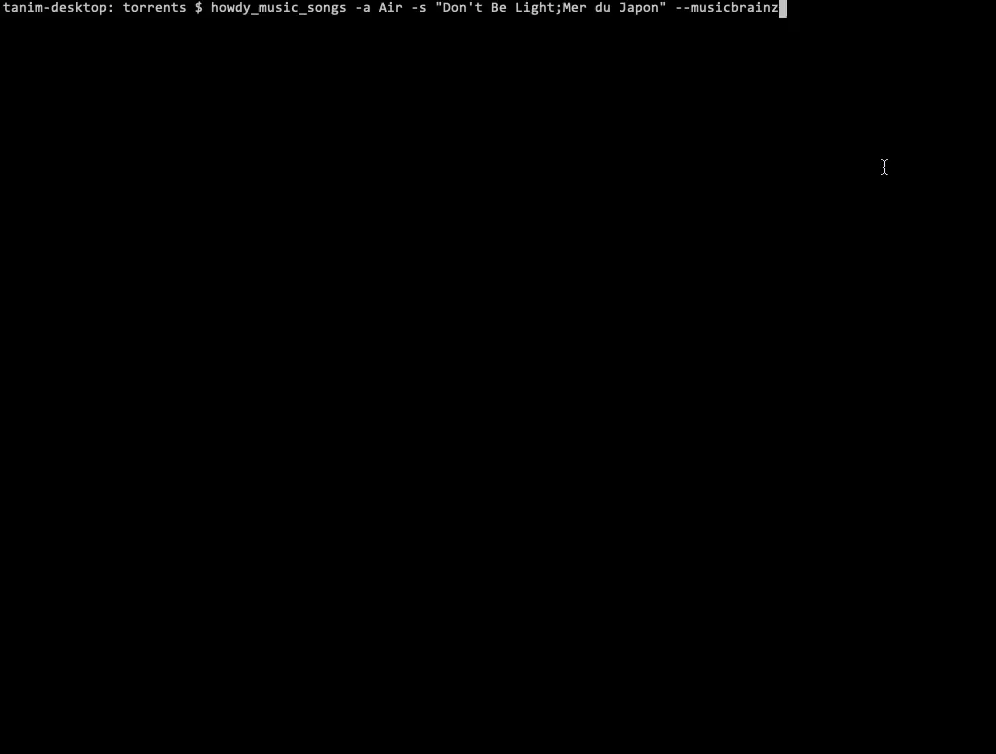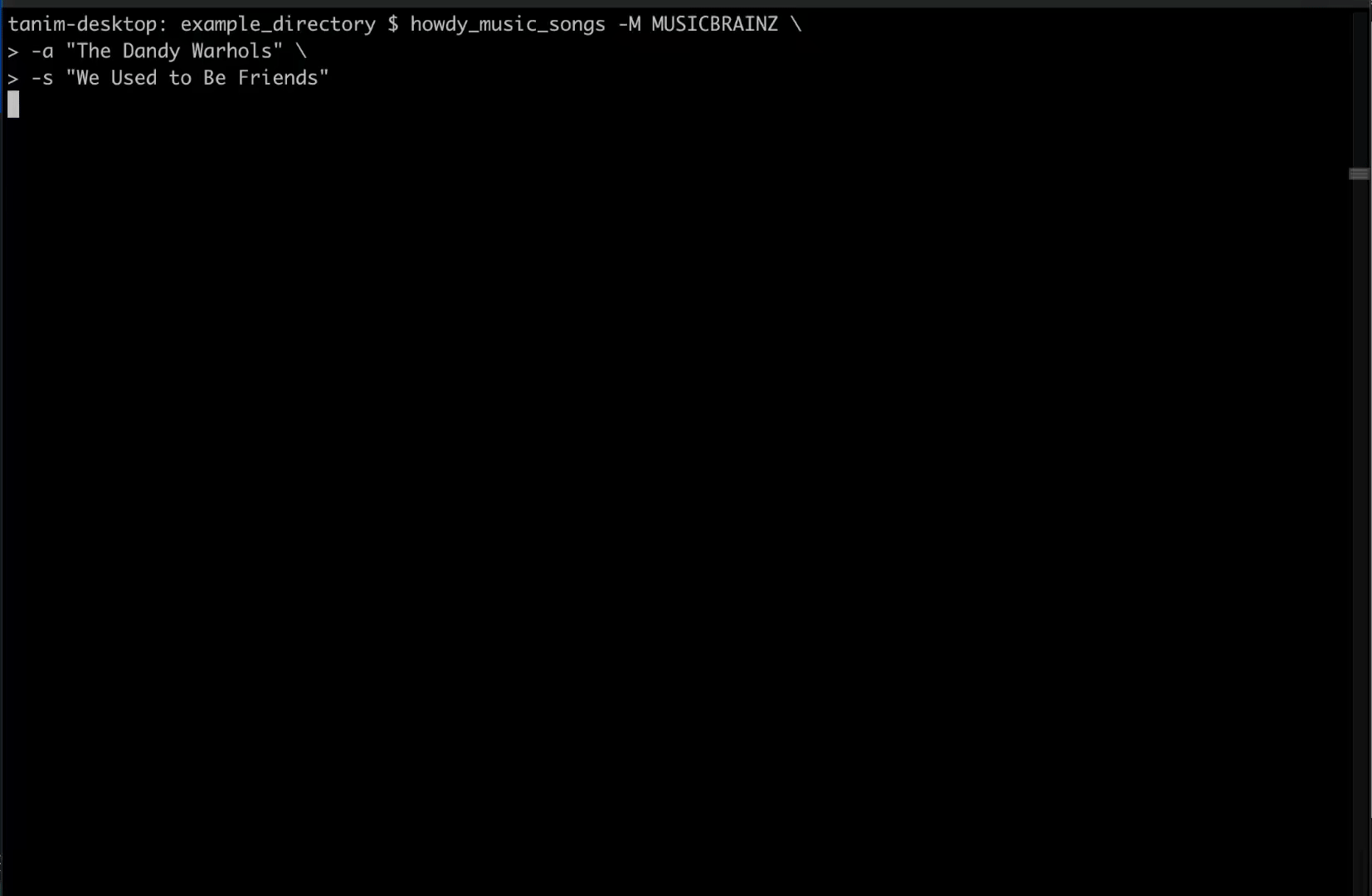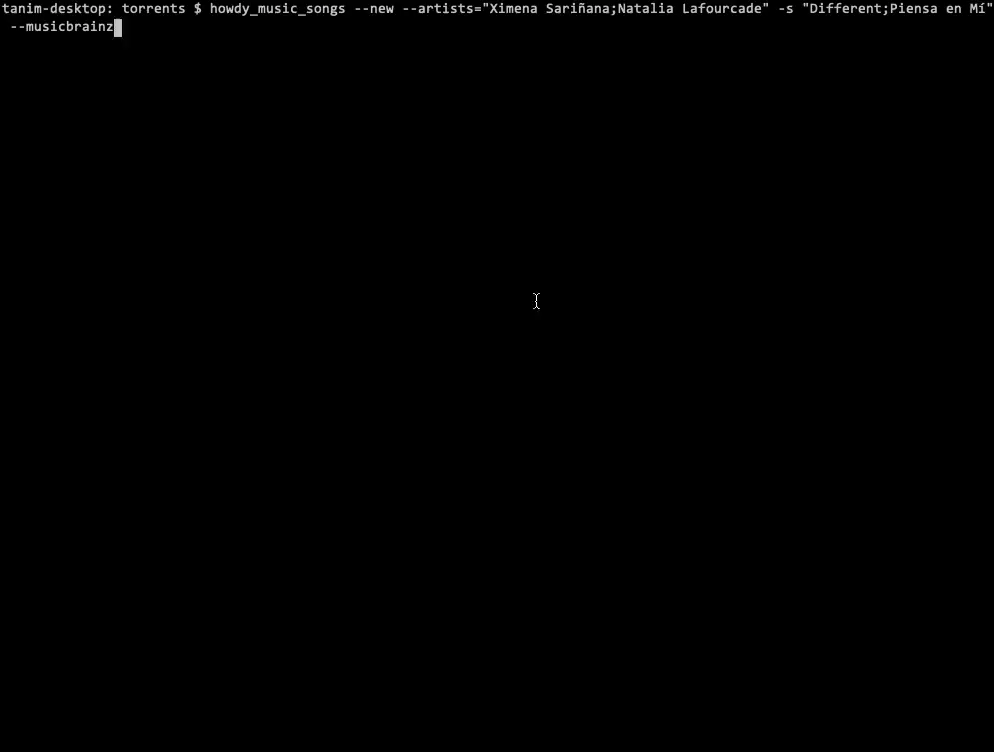7.1. Howdy Music Command Line Utilities
This section describes the four Howdy music command line utilities.
howdy_music_album can do three possible things: download an album image given an artist name and album name; pretty-print out all the studio albums released by an artist; and print out all the songs released on an album by an artist. It uses either the LastFM or MusicBrainz APIs.
howdy_music_metafill is an older Plex Music executable. It gets choices and song clips from YouTube and music metadata using the Gracenote API. This was an earlier trial to improve the functionality of howdy_music_songs.
howdy_music_songs is a work-horse CLI that can do three things (download songs with artist and song list, download songs with artist and album, or download a list of songs with a list of corresponding artists) using the three music metadata services: Gracenote (
), LastFM (
), or MusicBrainz (
).
howdy_music_process_playlists can do various operations on Plex playlists associated with your user account; it can list the Plex playlists that exist for your account, and it can dump a specific Plex audio playlist you specify into an HDF5
Pandas DataFramefile.howdy_music_spotify_push_from_plex can do these four things:
upload_to_gmusic uploads MP3 or M4A music files to one’s Google Play Music account, or pushes the appropriate
gmusicapiMobileclientcredentials into the SQLite3 configuration database.
7.1.1. howdy_music_album
The help output, when running howdy_music_album -h, produces the following.
usage: howdy_music_album [-h] -a ARTIST_NAME [-A ALBUM_NAME] [--songs] [--formatted] [--albums] [--debug] [--noverify] [-M] [-D]
optional arguments:
-h, --help show this help message and exit
-a ARTIST_NAME, --artist ARTIST_NAME
Name of the artist to get album image for.
-A ALBUM_NAME, --album ALBUM_NAME
Name of the album to get album image for.
--songs If chosen, get the song listing instead of downloading the album image.
--formatted If chosen, print the song listing in a format recognized by plex_music_metafill.py for downloading a collection of songs.
--albums If chosen, then get a list of all the songs in all studio albums for the artist.
--debug Run with debug mode turned on.
--noverify If chosen, do not verify SSL connections.
-M, --musicbrainz If chosen, use Musicbrainz to get the artist metadata. Note that this is expensive, and is always applied when the --albums flag
is set.
-D, --direct Only makes sense when running with MusicBrainz. Option of using direct instead of indexed search on the artist. Default is False.
These are the common operational flags,
--debugprints outDEBUGlevelloggingoutput.--noverifydoes not verify SSL connections.By default, this executable uses the LastFM API to get music metadata. The
-Mor--musicbrainzflag then means the MusicBrainz API is used.By default (with MusicBrainz) we perform an indexed search. The
-Dor--directflag means to perform a direct search on an arist with the MusicBrainz API.
Here are the three operations,
Download an album’s image to a PNG file in the current working directory. Here, the
-aor--artist(artist) and-Aor--album(album) need to be specified. To download the album image for the Moon Safari album released by Air,tanim-desktop $ howdy_music_album -a Air -A "Moon Safari" tanim-desktop $ Air.Moon Safari.png
Here is the image,
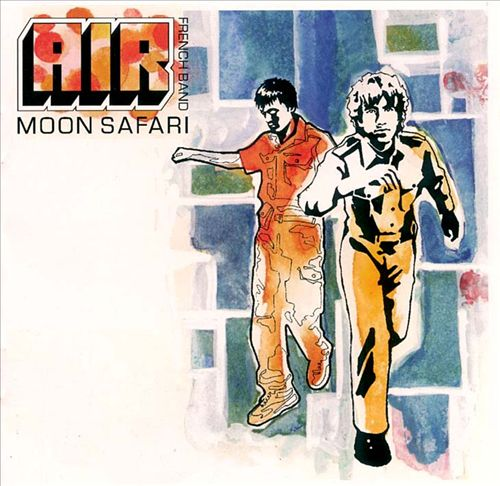
The
--albumsflag gets a formatted, pretty-printed list of albums released by an artist. Here, the-aor--artist(artist) need to be specified. For example, for Air,tanim-desktop $ howdy_music_albums -a Air --albums Air has 7 studio albums. Studio Album Year # Tracks --------------------------------- ------ ---------- Moon Safari 1998 10 10 000 Hz Legend 2001 12 City Reading (Tre Storie Western) 2003 19 Talkie Walkie 2004 11 Pocket Symphony 2006 12 Love 2 2009 12 Music for Museum 2014 9
The
--songflag returns a list of songs released on a specific album by the artist. Here, the-aor--artist(artist) and-Aor--album(album) need to be specified.By default, the standard pretty-printed formatting if we do not use the
--formattedflag. To get all the songs in track order for Moon Safari album released by Air,tanim-desktop $ howdy_music_album -a Air -A "Moon Safari" --songs Song Track # ---------------------------------------- --------- La Femme d'Argent 1 Sexy Boy 2 All I Need 3 Kelly Watch the Stars 4 Talisman 5 Remember 6 You Make It Easy 7 Ce Matin-Là 8 New Star in the Sky (Chanson Pour Solal) 9 Le Voyage De Pénélope 10
If we run with the
--formattedflag, then the output is a semi-colon-delimited collection of songs in this album. This is an input format that can then be processed by howdy_music_metafill. For songs in the Moon Safari album released by Air,tanim-desktop $ howdy_music_album -a Air -A "Moon Safari" --songs --formatted La Femme d'Argent;Sexy Boy;All I Need;Kelly Watch the Stars;Talisman;Remember;You Make It Easy;Ce Matin-Là;New Star in the Sky (Chanson Pour Solal);Le Voyage De Pénélope
7.1.2. howdy_music_metafill
The help output, when running howdy_music_metafill -h, produces the following.
usage: howdy_music_metafill [-h] -s SONG_NAMES -a ARTIST_NAME
[--maxnum MAXNUM] [-A ALBUM_NAME] [--noverify]
optional arguments:
-h, --help show this help message and exit
-s SONG_NAMES, --songs SONG_NAMES
Names of the song to put into M4A files. Separated by
;
-a ARTIST_NAME, --artist ARTIST_NAME
Name of the artist to put into the M4A file.
--maxnum MAXNUM Number of YouTube video choices to choose for your
song. Default is 10.
-A ALBUM_NAME, --album ALBUM_NAME
If defined, then use ALBUM information to get all the
songs in order from the album.
--noverify If chosen, do not verify SSL connections.
Here are the common elements of its operation,
the
--noverifyflag means to not verify SSL connections.the
--maxnumsetting is the maximum numbr of YouTube clips from which to choose. This must be \(\ge 1\), and its default is10.the artist must always be specified with the
-aor--artistsetting.
This executable has two modes of operation. In each mode, for each song in the collection, this tool finds that song, finds that clip, and asks the user to select a clip with a number from 1 to at most maxnum. For convenience, each YouTube clip also shows its duration in MM:SS format. For example, here I choose YouTube clip #1 for the first track in the Moon Safari album released by Air,
ACTUAL ARTIST: Air
ACTUAL ALBUM: Moon Safari
ACTUAL YEAR: 1998
ACTUAL NUM TRACKS: 10
ACTUAL SONG: La Femme d'Argent
Choose YouTube video:
1: Air - La Femme d'Argent (07:12)
2: Air - La Femme D'Argent (07:11)
3: Air - La Femme D'Argent (05:55)
4: La Femme D'Argent Extended - 26 Seamless Minutes (26:37)
5: La femme d'argent (07:07)
6: Air - La Femme d'Argent (Live at Canal+ 17.06.2016) HD (08:39)
7: AIR - La Femme D'Argent (Live in France, 2007) (10:13)
8: Air - La Femme D'Argent (EXTENDED 1H47) (01:47:42)
9: Air - La femme d'argent 432hz (07:11)
10: San Francisco 1906 with music by Air - La Femme D'Argent (07:06)
1
[youtube] U4U19zwFENs: Downloading webpage
[youtube] U4U19zwFENs: Downloading video info webpage
WARNING: Unable to extract video title
[download] Air.La Femme d'Argent.m4a has already been downloaded
[download] 100% of 6.90MiB
[ffmpeg] Correcting container in "Air.La Femme d'Argent.m4a"
In the first mode of operation, give it a list of songs separated by semicolons. The format of songs is described in this bullet point, e.g.,
La Femme d'Argent;Sexy Boy;All I Need;Kelly Watch the Stars;Talisman;Remember;You Make It Easy;Ce Matin-Là;New Star in the Sky (Chanson Pour Solal);Le Voyage De PénélopeFor songs in order in the album Moon Safari by Air. Below is an animation showing how this works in practice when downloading these songs. Here we always choose YouTube clip #1.
The list of songs came from the LastFM service, and Gracenote cannot find Air songs in Moon Safari with the names
Ce Matin-LàandLe Voyage De Pénélopedue (probably) to diacritical accents.In the second mode of operation, give it the album name with
-Aor--album. For examplehowdy_music_metafill -a Air -A "Moon Safari"to get all ten songs in this album,Here Gracenote is able to find all songs, including
Ce Matin La(instead ofCe Matin-Là) andLe Voyage De Penelope(instead ofLe Voyage De Pénélope).
7.1.3. howdy_music_songs
The help output, when running howdy_music_songs -h, produces the following.
usage: howdy_music_songs [-h] [-a ARTIST_NAME] [-s SONG_NAMES] [--maxnum MAXNUM] [-A ALBUM_NAME] [--new] [--artists ARTIST_NAMES]
[-M {MUSICBRAINZ,GRACENOTE,LASTFM}] [-m ARTIST_MBID] [--noverify] [--debuglevel {NONE,ERROR,INFO,DEBUG}] [-D]
options:
-h, --help show this help message and exit
-a ARTIST_NAME, --artist ARTIST_NAME
Name of the artist to put into the M4A file.
-s SONG_NAMES, --songs SONG_NAMES
Names of the song to put into M4A files. Separated by ;
--maxnum MAXNUM Number of YouTube video choices to choose for each of your songs.Default is 10.
-A ALBUM_NAME, --album ALBUM_NAME
If defined, then get all the songs in order from the album.
--new If chosen, use the new format for getting the song list. Instead of -a or --artist, will look for --artists. Each artist is separated by a ';'.
--artists ARTIST_NAMES
List of artists. Each artist is separated by a ';'.
-M {MUSICBRAINZ,GRACENOTE,LASTFM}, --metadata {MUSICBRAINZ,GRACENOTE,LASTFM}
The choice of music metadata server to use. Choices are MUSICBRAINZ, GRACENOTE, LASTFM. Default is MUSICBRAINZ.
-m ARTIST_MBID, --mbid ARTIST_MBID
Optional argument, the ARTIST MusicBrainz ID to use to select on artist (in addition to the -a flag). Only makes sense and is used when running with MusicBrainz.
--noverify Do not verify SSL transactions if chosen.
--debuglevel {NONE,ERROR,INFO,DEBUG}
Choose the debug level for the system logger. Default is NONE (no logging). Can be one of NONE (no logging), ERROR, INFO, or DEBUG.
-D, --direct Only makes sense when running with MusicBrainz. Option of using direct instead of indexed search on the artist. Default is False.
In all three operations, here are required arguments or common flags,
-aor--artist: the artist must always be specified.--maxnumspecifies the maximum number of YouTube video clips from which to choose. This number must be \(\ge 1\), and its default is10.--noverifydoes not verify SSL connections.--debuglevelspecifies the amount of system logging into STDOUT that you want to show. The default choice isNONE(no logging). Here are the loging levels.--levelprints outDEBUGlevelloggingoutput.-Dor--directonly makes sense with the MusicBrainz operation. With the MusicBrainz API we perform an indexed search. The-Dor--directflag means to perform a direct search on an arist instead.
Some example animated GIFs can be downloaded from here, and is mirrored in this project’s README:
The complicated collection of flags and arguments allows howdy_music_songs to download a collection of songs in three ways,
in Section 7.1.3.1, by specifying artist and list of songs.
in Section 7.1.3.2, by specifying artist and album.
in Section 7.1.3.3, by specifying a corresponding list of songs with matching artists.
and using three music metadata services: Gracenote, LastFM, and MusicBrainz. The Gracenote service is used or started with by default, but,
-Lor--lastfmsays to use or start with the LastFM API.-Mor--musicbrainzsays to use or start with the MusicBrainz API.At most only one of
-L/--lastfmor-M/--musicbrainzcan be specified.
Each of the three operations can be either progressive or exclusive.
progressive means that the selection and downloading of songs starts with a given music service. If that service does not work, then it continues by order until successful. For example, if the Gracenote service does not work, then try LastFM; if LastFM does not work, then try MusicBrainz; if MusicBrainz does not work, then give up. Table 7.1 summarizes how this process works, based on the metadata choice flag (
--lastfm,--musicbrainz, or none). The number in each cell determines the order in which to try until success – 1 means 1st, 2 means 2nd, etc.Table 7.1 a summary of the music services chosen in progressive selection mode metadata flag
default (no flag)
1
2
3
--lastfm1
2
--musicbrainz1
exclusive means that the selection of downloading of songs only uses a single given music service; if the songs cannot be found using it, then it gives up. Table 7.2 summarizes how this process works, matching metadata flag to music service.
Table 7.2 a summary of the music services chosen in exclusive selection mode metadata flag
default (no flag)
1
--lastfm1
--musicbrainz1
Once the metadata service finds the metadata for those songs, the CLI provides a selection of YouTube clips corresponding to a given song AND what the music metadata service thinks is the best match to the selected song. Each clip also shows the length (in MM:SS format) to let you choose one that is high ranking and whose length best matches the song’s length.
Here howdy_music_songs looks for a song, Remember by Air, using the music service MusicBrainz,
The service finds the match and prints out the artist, album, and song.
ACTUAL ARTIST: Air ACTUAL ALBUM: Moon Safari ACTUAL SONG: Remember (02:34)
MusicBrainz always gives the song length after the song name (ACTUAL SONG row). LastFM may do so if it can find the song’s length (by internally using the MusicBrainz API). Gracenote does not have the song length information.
A selection of candidate YouTube clips are given, each with duration. I find it best to choose a clip that is as highly ranked as possible and whose duration matches the actual song’s duration (if provided).
ACTUAL ARTIST: Air ACTUAL ALBUM: Moon Safari ACTUAL SONG: Remember (02:34) Choose YouTube video: 1: Air - Remember (04:13) 2: Remember (02:35) 3: Air - Remember (02:49) 4: Remember (David Whitaker Version) (02:22) 5: Air - Remember – Live in San Francisco (03:04) 6: Air - Remember (03:41) 7: Air - Remember – Outside Lands 2016, Live in San Francisco (02:40) 8: Air - Remember (Original Mix) (03:14) 9: AIR - Remember live@ FOX Oakland (02:38) 10: Air - Remember (02:24)
Make a selection from the command line, such as
2(because the high ranking clip’s duration matches the song’s duration very closely). The song then downloads into the file,Air.Remember.m4a, in the current working directory.ACTUAL ARTIST: Air ACTUAL ALBUM: Moon Safari ACTUAL SONG: Remember (02:34) Choose YouTube video: 1: Air - Remember (04:13) 2: Remember (02:35) 3: Air - Remember (02:49) 4: Remember (David Whitaker Version) (02:22) 5: Air - Remember – Live in San Francisco (03:04) 6: Air - Remember (03:41) 7: Air - Remember – Outside Lands 2016, Live in San Francisco (02:40) 8: Air - Remember (Original Mix) (03:14) 9: AIR - Remember live@ FOX Oakland (02:38) 10: Air - Remember (02:24) 2 [youtube] JqMdhEy4hG8: Downloading webpage [youtube] JqMdhEy4hG8: Downloading video info webpage WARNING: Unable to extract video title [youtube] JqMdhEy4hG8: Downloading js player vflGnuoiU [youtube] JqMdhEy4hG8: Downloading js player vflGnuoiU [download] Destination: Air.Remember.m4a [download] 100% of 2.38MiB in 00:02 [ffmpeg] Correcting container in "Air.Remember.m4a"
7.1.3.1. download songs using --songs and --artist flag
Here, one specifies the collection of songs to download by giving the artist and list of songs through --songs. Each song is separated by a “;”. The metadata service to use here is progressive. For example, to get Don’t be Light and Mer du Japon by Air using the MusicBrainz service,
We generate this video by running this command,
howdy_music_songs -a Air -A "Don't Be Light;Mer du Japon" --musicbrainz
7.1.3.2. download songs using --artist and --album flag
One specifies the collection of songs to download by giving the artist and album through --album. The metadata service to use is progressive. You can get the list of albums produced by the artist by running howdy_music_albums –artist=”artist” –albums. The clip below demonstrates how to get the album Moon Safari by Air using the MusicBrainz service,
We generate this video by running this command,
howdy_music_songs -a Air -A "Moon Safari" --musicbrainz
7.1.3.3. download songs using --new, --artists and --songs
Here, one uses the –new` flag and specifies, IN ORDER, the artists (using the --artists argument) and respective songs (using the --songs argument) to download the collection of songs. Artists are separated by “;” and songs are separated by “;”. The metadata service to use here is exclusive. For example, to get these two songs by two different artists using the MusicBrainz service,
We run this command,
howdy_music_songs --new --artists="Ximena Sariñana;Natalia Lafourcade" -s "Different;Piensa en Mí" --musicbrainz
whose video is shown below,
7.1.4. howdy_music_process_playlists
The help output, when running howdy_music_process_playlists -h, mainly illuminates its two functionalities.
usage: howdy_music_process_playlists [-h] [-d] {playlists,pandas} ...
positional arguments:
{playlists,pandas} Optionally do (pandas) to dump chosen playlist into an HDF5 Pandas DataFrame
playlists If chosen, then print out summary of all the Plex playlists.
pandas If chosen, dumps out info for the chosen AUDIO playlist into a HDF5 PANDAS DATAFRAME.
options:
-h, --help show this help message and exit
-d, --debug If chosen, then print out debug info.
There is one common operational flag,
-dor--debugprints outINFOlevelloggingoutput.
7.1.4.1. playlists mode
Running howdy_music_process_playlists playlists prints out summary information for all the Plex playlists associated with your account. For example,
$ howdy_music_process_playlists playlists
summary info for 15 playlists.
name type number of items created updated
------------------------------- ------ ----------------- ---------------- -----------------
All Music audio 32831 03 January 2021 28 September 2024
❤️ Tracks audio 2921 03 January 2021 28 September 2024
Fresh ❤️ audio 2859 03 January 2021 28 September 2024
Stereolabish audio 1629 22 June 2019 11 October 2024
All Music audio 843 17 December 2023 28 September 2024
Recently Added audio 608 13 March 2021 28 September 2024
Old School Hip-Hop audio 293 29 April 2020 23 August 2024
❤️ Tracks audio 70 17 December 2023 28 September 2024
Recently Played audio 70 03 January 2021 28 September 2024
Fresh ❤️ audio 54 17 December 2023 28 September 2024
Recently Played audio 42 17 December 2023 28 September 2024
Simpsons Halloween Episodes video 31 20 January 2021 13 December 2023
Simpsons Christmas Episodes video 17 16 December 2019 14 December 2023
Liz Phair Before She Was Famous audio 9 11 October 2024 11 October 2024
Recently Added audio 0 17 December 2023 28 September 2024
For each playlist, it shows the name, the type, number of entries, when it was created, and when it was last modified.
7.1.4.2. pandas mode
Running howdy_music_process_playlists pandas dumps the summary information for an audio only Plex playlist into an HDF5 Pandas DataFrame file. If the playlist is not audio only (look at the type in the table shown in Section 7.1.4.1), or does not exist, this will error out.
The help output howdy_music_process_playlists pandas -h, produces the following,
usage: howdy_music_process_playlists pandas [-h] -p PLAYLIST -f FILENAME
options:
-h, --help show this help message and exit
-p PLAYLIST, --playlist PLAYLIST
Name of the playlist. Must be of type AUDIO.
-f FILENAME, --filename FILENAME
File name. Suffix must end in h5.
Here are the arguments,
-por--playlistis the name of the Plex audio only playlist.-for--filenameis the name of the HDF5Pandas DataFramefile. It must end in.h5.
Here is its example operation, here howdy_music_process_playlists -d pandas -p Stereolabish -f stereolabish_playlist_20241011.h5 generates the serialized Pandas DataFrame file which we have included here, stereolabish_playlist_20241011.h5. Here’s what it looks like,
import pandas
df = pandas.read_hdf( 'stereolabish_playlist_20241011.h5' )
df.head( 10 )
order in playlist filename added date song name artist track number album album number of tracks album year
0 1 /mnt/media/aacmusic/Aloe Blacc/Good Things (20... 2018-07-09 20:53:10 I Need a Dollar Aloe Blacc 1 Good Things 13 2010
1 2 /mnt/media/aacmusic/Stereolab/Chemical Chords ... 2017-11-18 08:47:48 Three Women Stereolab 2 Chemical Chords 17 2008
2 3 /mnt/media/aacmusic/Erlend Øye/Unrest (2003)/E... 2019-07-30 07:11:05 Sheltered Life Erlend Øye feat. Soviet 2 Unrest 10 2003
3 4 /mnt/media/aacmusic/Morcheeba/Head Up High (20... 2015-02-12 11:37:00 Hypnotized Morcheeba feat. Ana Tijoux 9 Head Up High 12 2013
4 5 /mnt/media/aacmusic/Stereolab/Fab Four Suture ... 2014-03-17 10:15:18 Interlock Stereolab 2 Fab Four Suture 12 2006
5 6 /mnt/media/aacmusic/Morcheeba/The Antidote (20... 2016-02-27 10:40:04 God Bless and Goodbye Morcheeba 10 The Antidote 10 2005
6 7 /mnt/media/aacmusic/The Cardigans/Super Extra ... 2018-02-05 23:23:33 In the Round The Cardigans 8 Super Extra Gravity 14 2005
7 8 /mnt/media/aacmusic/Bitter:Sweet/Drama (2008)/... 2020-03-09 23:33:56 Trouble Bitter:Sweet 9 Drama 13 2008
8 9 /mnt/media/aacmusic/Cake/Prolonging the Magic ... 2020-03-20 19:45:40 Never There CAKE 3 Prolonging the Magic 13 1998
9 10 /mnt/media/aacmusic/Morcheeba/The Antidote (20... 2020-03-10 14:48:29 Antidote Morcheeba 9 The Antidote 10 2005
This contains the following columns, as described in plexapi_music_playlist_info: order in playlist, filename, added date, song name, artist, track number in the album, alnum name, number of tracks in the album, and album year.
7.1.5. howdy_music_spotify_push_from_plex
The help output, when running howdy_music_spotify_push_from_plex -h, mainly illuminates its four functionalities.
usage: howdy_music_spotify_push_from_plex [-h] [-I] {plex,spotify_list,spotify_create,push} ...
positional arguments:
{plex,spotify_list,spotify_create,push}
plex list all the PLEX audio playlists on the local Plex server.
spotify_list List the public SPOTIFY playlists on your SPOTIFY account.
spotify_create Create a public SPOTIFY playlist on your SPOTIFY account.
push make the collection of songs on a specific SPOTIFY playlist match the SPOTIFY-identified songs on the specific PLEX AUDIO playlist.
options:
-h, --help show this help message and exit
-I, --info If chosen, then print out INFO level logging statements.
There is one common operational flag,
-Ior--infoprints outINFOlevelloggingoutput.
7.1.5.1. plex mode
Running howdy_music_spotify_push_from_plex plex prints out summary information for all the audio only Plex playlists associated with your account. For example,
$ howdy_music_spotify_push_from_plex plex
summary info for 13 plex audio playlists.
name number of items created updated
------------------------------- ----------------- ---------------- -----------------
All Music 32831 03 January 2021 28 September 2024
❤️ Tracks 2922 03 January 2021 28 September 2024
Fresh ❤️ 2859 03 January 2021 28 September 2024
Stereolabish 1630 22 June 2019 11 October 2024
All Music 843 17 December 2023 28 September 2024
Recently Added 608 13 March 2021 28 September 2024
Old School Hip-Hop 293 29 April 2020 23 August 2024
Recently Played 76 03 January 2021 28 September 2024
❤️ Tracks 70 17 December 2023 28 September 2024
Fresh ❤️ 54 17 December 2023 28 September 2024
Recently Played 42 17 December 2023 28 September 2024
Liz Phair Before She Was Famous 9 11 October 2024 11 October 2024
Recently Added 0 17 December 2023 28 September 2024
For each playlist, it shows the name, the number of entries, when it was created, and when it was last modified. It is similar to playlists mode in howdy_music_process_playlists, but it only shows the audio only Plex playlists.
7.1.5.2. spotify_list mode
This lists summary information on the public Spotify playlists associated with your account. For example,
$ public Spotify audio playlists
summary info for 8 public Spotify audio playlists.
name number of items description
-------------------------------------- ----------------- -------------------------------------------------------------------------------------------------------------------------------------------------------------------
STEREOLABISH 1550 MY EVERYTHING POP PLAYLIST
Svenska låtar & klassiker alla kan! 🇸🇪 426 Sveriges största och bästa svenska klassiker, sånger och hits genom tiderna. Sommarhits och klassiska favoriter – svensk musik sommaren 2023.
OLD SCHOOL HIP-HOP 272 MY EVERYTHING OLD-SCHOOL HIP-HOP PLAYLIST
Rock Hits ⚡️ 233 Världens bästa och mest tidlösa rockmusik i en mix av klassiska & nya rockhits från Judas Priest, Ozzy Osbourne, AC/DC, Scorpions, Bruce Springsteen med flera.
Beach Vibes 🌴 Summertime Hits 2024 198 Summer chill beach vibes playlist all genres 2000s - 2023 - 2024.
Bollywood Desi Party 46
Frank Ocean – channel ORANGE 17
Bon Iver - Bon Iver 10
took 5.551 seconds to process.
For each playlist, it shows the name, the number of items, and description (if any).
7.1.5.3. spotify_create mode
Running howdy_music_spotify_push_from_plex spotify_create creates a public Spotify playlist with your account.
The help output howdy_music_spotify_push_from_plex spotify_create -h, produces the following,
usage: howdy_music_spotify_push_from_plex spotify_create [-h] [-n NAME] [-d DESCRIPTION]
options:
-h, --help show this help message and exit
-n NAME, --name NAME Name of the public SPOTIFY playlist.
-d DESCRIPTION, --description DESCRIPTION
Description of the public SPOTIFY playlist.
Here are the arguments,
-nor--nameis the name of the public Spotify playlist.-dor--descriptionis the description of the Spotify playlist.
Here is its example operation,
$ howdy_music_spotify_push_from_plex spotify_create -n EXAMPLE_20241011 -d "example description 20241011"
SUCCESSFULLY CREATED SPOTIFY PUBLIC PLAYLIST WITH NAME = EXAMPLE_20241011.
took 4.775 seconds to process.
You’ll have to take my word for it, but when I go to my Spotify account through my browser, I can see that I have created an empty public Spotify playlist with the name and description I have described.
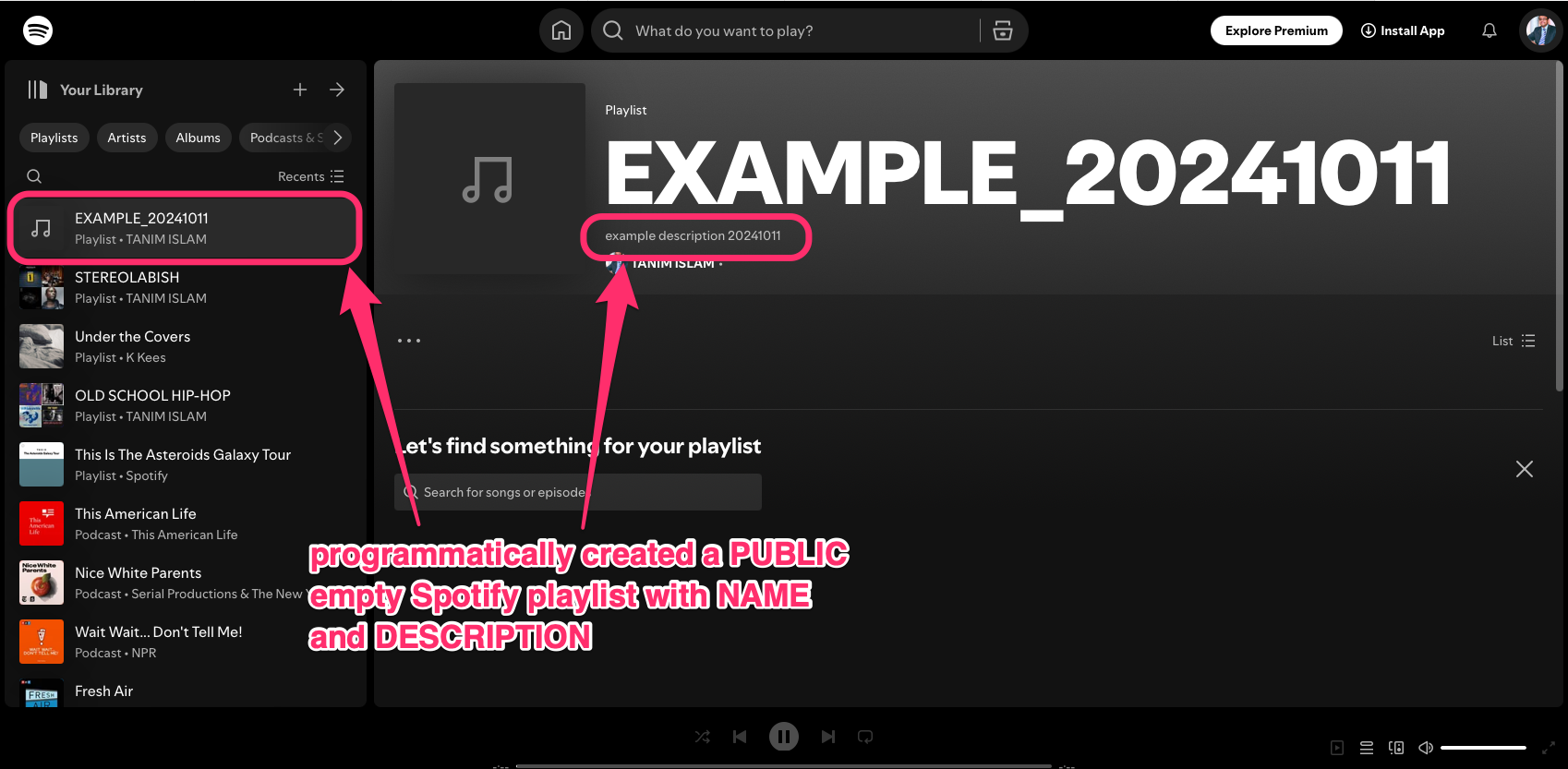
Fig. 7.1 Here I have programmatically created an empty public Spotify playlist. Its name is “EXAMPLE_20241011” and its descrition is “example description 20241011”.
7.1.5.4. push mode
This is the workhorse functionality in howdy_music_spotify_push_from_plex, that ports (as much as is possible) the audio Plex playlist into the public Spotify playlist.
The help output howdy_music_spotify_push_from_plex push -h, produces the following,
usage: howdy_music_spotify_push_from_plex push [-h] [-i PLEX_INPUT] [-o SPOTIFY_OUTPUT] [-N NUMPROCS] [-M NPURIFY]
options:
-h, --help show this help message and exit
-i PLEX_INPUT, --input PLEX_INPUT
The input PLEX AUDIO playlist to push into a public SPOTIFY playlist.
-o SPOTIFY_OUTPUT, --output SPOTIFY_OUTPUT
The output public SPOTIFY playlist. Intent = the public SPOTIFY playlist's songs will MATCH the PLEX AUDIO playlist's collection of SPOTIFY identified songs.
-N NUMPROCS, --nprocs NUMPROCS
The number of processors used to perform the calculations. Must be >= 1. Default = 12.
-M NPURIFY, --npurify NPURIFY
The number of times to PURIFY the finding-spotify-ids in our Plex audio playlist. Must be >= 0.Default is 0.
Here are the arguments,
-ior--inputis the input audio-only Plex playlist to copy over to . You can find a valid Plex audio playlist by running howdy_music_spotify_push_from_plex plex.-oor--outputis the name of the public Spotify playlist into which to put in songs identified from the Plex audio playlist. NOTE THAT THIS SPOTIFY PLAYLIST MUST EXIST OR THIS METHOD WILL NOT WORK. You can find out the list of public Spotify playlists you have by running howdy_music_spotify_push_from_plex spotify_list.-Nor--nprocsspecifies the number of processors used to chunk out the Plex playlist, in order to modify the public Spotify playlist. The default are the number of cores on your machine.-M-r--npurifyspecifies the number of extra iterations used to run the songs in your Plex playlist, in order to identify missing Spotify IDs. The Spotify API does not identify songs with complete accuracy; sometimes it takes 3-5 tries (for a given song) to identify its Spotify ID.
Finally, here is some example output when trying to update the Spotify playlist named STEREOLABISH with the Plex playlist Stereolabish and purify it three times.
$ howdy_music_spotify_push_from_plex push -i Stereolabish -o STEREOLABISH -M 3
in iteration 1 / 3 fixed total of 0 / 73 bad SPOTIFY IDs in Plex audio playlist = Stereolabish.
in iteration 2 / 3 fixed total of 0 / 73 bad SPOTIFY IDs in Plex audio playlist = Stereolabish.
in iteration 3 / 3 fixed total of 0 / 73 bad SPOTIFY IDs in Plex audio playlist = Stereolabish.
found 1561 / 1634 good SPOTIFY IDs in Plex audio playlist = Stereolabish.
found 1550 tracks in public Spotify audio playlist = STEREOLABISH.
SUBTRACTING 0 TRACKS FROM SPOTIFY PLAYLIST = STEREOLABISH.
ADDING 9 TRACKS TO SPOTIFY PLAYLIST = STEREOLABISH.
took 41.112 seconds to process.
Here are some important details
The whole process took about 41.1 seconds of wallclock time from start to finish.
We ran the purification process three times. There were 73 songs in the Plex playlist,
Stereolabish, where a first pass could not identify Spotify IDs. At each pass through the Spotify API, we could not identify any new Spotify IDs among those songs.In the end, we found 1561 songs in the Plex playlist that have valid Spotify IDs.
Initially, there are 1550 tracks in the Spotify playlist
STEREOLABISH.It turns out there are no tracks to remove from
STEREOLABISH, and we added nine tracks toSTEREOLABISH.
7.1.6. upload_to_gmusic
The help output, when running upload_to_gmusic -h, produces the following.
usage: upload_to_gmusic [-h] -f FILENAMES [-P] [--noverify]
optional arguments:
-h, --help show this help message and exit
-f FILENAMES, --filenames FILENAMES
Give the list of filenames to put into the Google
Music Player.
-P If chosen, then push Google Music API Mobileclient
credentials into the configuration database.
--noverify If chosen, do not verify SSL connections.
The --noverify flag disables verification of SSL HTTP connections. The standard operation of this tool is to upload songs to your Google Play Music account. The -f or --filenames argument can take semicolon-delimited filenames, or standard POSIX globs, for example,
upload_to_gmusic -f "Air.*m4a"
attempts to upload all filenames that match Air.*m4a.
The other mode of operation, running with the -P flag without specifying files to upload, attempts to refresh the gmusicapi Mobileclient OAuth2 credentials. Its operation is similar to that of howdy_store_credentials. These dialogs in the shell appear,
tanim-desktop $ upload_to_gmusic -P
Please go to this URL in a browser window:https://accounts.google.com/o/oauth2/auth...
After giving permission for Google services on your behalf,
type in the access code:
Second, go to the URL to which you are instructed. Once you copy that URL into your browser, you will follow a set of prompts asking you to choose which Google account to allow access, and to allow permissions for this app to access your Google Play Music account.
Third, paste the code similar to as described in Step #7 into the interactive text dialog, ...type in the access code:. Once successful, you will receive this message in the shell,
Success. Stored GMusicAPI Mobileclient credentials.