8.1. howdy_email_notif
This is documentation for the Howdy! one-off email announcement commnand line interface, howdy_email_notif. You specify a simple email, with a simple text subject line a simple plaintext body, to email either to yourself at your Plex account or also to friends of your Plex server. The list of your Plex server friends can be accessed using howdy_core_cli, and specifically this command,
howdy_core_cli --friends
that produces a list of friends with and without associated names in your Google Contacts.
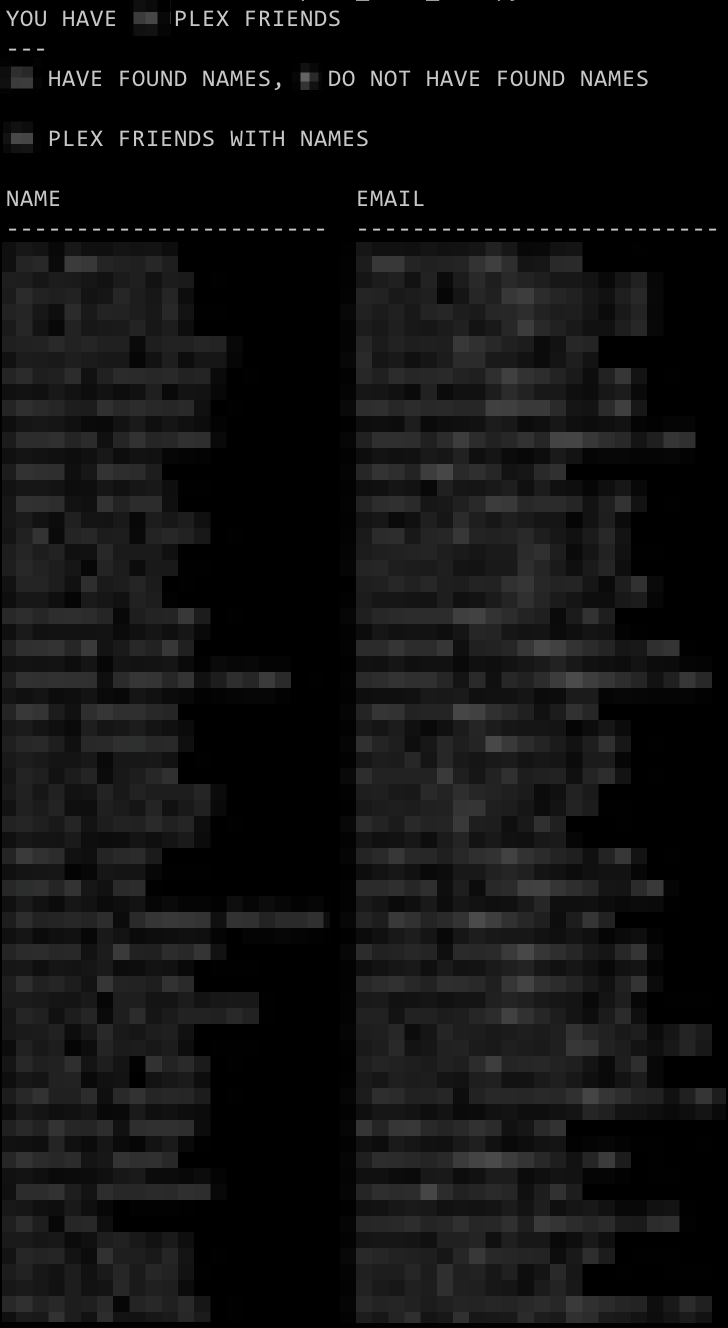
Fig. 8.1 For privacy reasons, I choose to blank out the names, emails, and total number of friends who have access to my Plex server.
The help output, when running howdy_email_notif -h, produces the following.
usage: howdy_email_notif [-h] [--debug] [--test] [--subject SUBJECT] [--body BODY]
optional arguments:
-h, --help show this help message and exit
--debug Run debug mode if chosen.
--test Send a test notification email if chosen.
--subject SUBJECT Subject of notification email. Default is "Plex notification for May 24, 2020.".
--body BODY Body of the email to be sent. Default is "This is a test."
The
--debugflag prints outDEBUGlevelloggingoutput.--subjectspecifies the subject line. If it is not specified, then the subject is"Plex notification for <DATE>", where<DATE>is the current date inMONTH DAY, YEARformat (such as January 01, 2019).--bodyspecifies the text body of the email. if it is not specified, then the default body is"This is a test.".--testjust sends the email to your Plex email account. I find it useful to run with--testfirst, until the subject and the body of the email is correct. Without the--testflag, this email is sent to all the friends of youe Plex server (see Fig. 8.1).