3.4. covid19_region_summary_rate
The CLIs covid19_create_movie_or_summary and covid19_state_summary inspires this CLI. Unlike those tools, which visualize the cumulative COVID-19 cases and deaths for US geographical regions, this tool visualizes the seven day average new COVID-19 cases and deaths. This is designed to better identify COVID-19 hot spots as they flare up. It has three specific modes of operation. Its help output, when running covid19_region_summary_rate -h, produces the following output,
usage: covid19_region_summary_rate [-h] [-d DIRNAME] [--info] [-R REGION] [--states] [--msas] {m,s,mcd} ...
positional arguments:
{m,s,mcd} Choose one of three options: (m) make a movie of the COVID-19 cumulative stats for a geographhical region; (s) dumps summary plots of last incident date, and cumulative covid-19 stats, of a
geographical region; and (mcd) make a movie of either "CASES" or "DEATHS" in a geographical region.
m Make a movie of the COVID-19 7-day averaged new cases and deaths trend for a geographical region.
s Make a summary plot, and incident data file, of COVID-19 7-day averaged new cases and deaths trend, for a geographical region.
mcd Make a large-sized movie of either "CASES" or "DEATHS" for a geographical region.
optional arguments:
-h, --help show this help message and exit
-d DIRNAME, --dirname DIRNAME
The directory into which to store the resulting files. Default is /usr/WS2/islam5/covid19_stats.
--info If chosen, then print out INFO level logging statements.
-R REGION, --region REGION
Make movies or other summary 7 day averaged COVID-19 data for a geographical region. Can be a state or US territory, can be an MSA, or can be "conus". Default is "nyc".
--states If chosen, then print out possible states or US territories as geographical regions that you can choose.
--msas If chosen, then print out possible MSAs as geographical regions that you can choose.
These are the common elements for this tool,
the region (with the
-Ror--regionflag). This can be the identifier for an MSA, an US state or territory, or “conus” for the CONUS,the optional specific output directory (with
-dor--directory),
The --msas flag prints the identifiers for the 380 MSAs, ordered from largest to smallest population. Here is the output from covid19_region_summary_rate --msas,
here are the 380 MSAs sorted from largest to smallest population: nyc, losangeles, chicago, dallas, houston, bayarea, dc, miami, philadelphia, atlanta
phoenix, boston, detroit, seattle, minneapolis, sandiego, tampa, denver, stlouis, baltimore
charlotte, orlando, sanantonio, portland, sacramento, pittsburgh, lasvegas, austin, cincinnati, kansascity
columbus, indianapolis, cleveland, nashville, virginiabeach, providence, milwaukee, jacksonville, oklahomacity, raleigh
memphis, richmond, neworleans, louisville, saltlakecity, hartford, buffalo, birmingham, grandrapids, rochester
tucson, fresno, tulsa, urbanhonolulu, omaha, worcester, bridgeport, greenville, albuquerque, bakersfield
albany, knoxville, mcallen, batonrouge, newhaven, elpaso, allentown, columbia, northport, dayton
charleston, greensboro, capecoral, stockton, boisecity, coloradosprings, littlerock, lakeland, akron, desmoines
springfield, ogden, poughkeepsie, winston, deltona, madison, syracuse, provo, durham, toledo
wichita, augusta, palmbay, jackson, harrisburg, spokane, chattanooga, scranton, modesto, lansing
lancaster, portland_me, youngstown, fayetteville, fayetteville_nc, lexington, pensacola, myrtlebeach, santarosa, portstlucie
lafayette, reno, huntsville, springfield_mo, visalia, asheville, killeen, york, vallejo, santamaria
salinas, salem, mobile, corpuschristi, brownsville, reading, gulfport, manchester, salisbury, fortwayne
flint, peoria, canton, anchorage, shreveport, savannah, beaumont, tallahassee, naples, eugene
davenport, montgomery, hickory, annarbor, trenton, ocala, fortcollins, huntington, lincoln, rockford
gainesville, boulder, greeley, southbend, greenbay, lubbock, columbus_ga-al, spartanburg, evansville, roanoke
clarksville, kingsport, kennewick, wilmington, olympia, utica, duluth, hagerstown, longview, crestview
sanluisobispo, merced, laredo, waco, santacruz, cedarrapids, bremerton, erie, siouxfalls, norwich
kalamazoo, amarillo, collegestation, atlanticcity, lynchburg, charleston_wv, tuscaloosa, yakima, fortsmith, fargo
binghamton, appleton, prescottvalley, lafayette_in, tyler, topeka, macon, bellingham, champaign, daphne
hiltonheadisland, rochester_mn, medford, burlington, chico, charlottesville, lascruces, yuma, athens, barnstabletown
lakehavasucity, lakecharles, columbia_mo, houma, springfield_il, elkhart, florence, gainesville_ga, johnsoncity, stcloud
monroe, jacksonville_nc, bend, racine, saginaw, puntagorda, terrehaute, warnerrobins, midland, billings
elcentro, dover, greenville_nc, redding, joplin, bowlinggreen, jackson_tn, kingston, stgeorge, yubacity
panamacity, muskegon, iowacity, abilene, oshkosh, bloomington, eaststroudsburg, burlington_nc, eauclaire, bloomington_in
hattiesburg, waterloo, pueblo, blacksburg, kahului, odessa, coeurd'alene, auburn, janesville, wausau
statecollege, sebastian, jackson_mi, madera, chambersburg, grandjunction, elizabethtown, niles, hanford, decatur
bangor, alexandria, idahofalls, wichitafalls, jeffersoncity, monroe_mi, santafe, homosassasprings, vineland, dothan
texarkana, florence_al, valdosta, albany_ga, rockymount, dalton, siouxcity, flagstaff, morristown, logan
rapidcity, lebanon, winchester, sumter, morgantown, wheeling, lacrosse, sherman, carbondale, harrisonburg
hammond, battlecreek, springfield_oh, jonesboro, thevillages, manhattan, johnstown, albany_or, mountvernon, bismarck
lawton, sierravista, stjoseph, glensfalls, pittsfield, cleveland_tn, newbern, farmington, ames, goldsboro
staunton, lawrence, sanangelo, altoona, mansfield, wenatchee, missoula, owensboro, brunswick, weirton
beckley, sheboygan, muncie, anniston, california, williamsport, twinfalls, longview_wa, michigancity, kankakee
watertown, lewiston, sebring, decatur_il, fonddulac, baycity, gettysburg, lima, gadsden, ithaca
mankato, grandforks, victoria, cheyenne, hotsprings, rome, dubuque, cumberland, fairbanks, capegirardeau
pocatello, corvallis, oceancity, parkersburg, pinebluff, grantspass, columbus_in, elmira, bloomsburg, midland_mi
kokomo, greatfalls, hinesville, casper, danville, grandisland, lewiston_id-wa, enid, wallawalla, carsoncity.
The --states flag alphabetically prints out the 52 US states or territories. Here is the output from covid19_region_summary_rate --states,
here are the 52 states or territories: Alabama, Alaska, Arizona, Arkansas, California, Colorado, Connecticut, Delaware, District of Columbia, Florida
Georgia, Hawaii, Idaho, Illinois, Indiana, Iowa, Kansas, Kentucky, Louisiana, Maine
Maryland, Massachusetts, Michigan, Minnesota, Mississippi, Missouri, Montana, Nebraska, Nevada, New Hampshire
New Jersey, New Mexico, New York, North Carolina, North Dakota, Ohio, Oklahoma, Oregon, Pennsylvania, Puerto Rico
Rhode Island, South Carolina, South Dakota, Tennessee, Texas, Utah, Vermont, Virginia, Washington, West Virginia
Wisconsin, Wyoming.
The --info flag prints out INFO level debugging statements.
3.4.1. show mode
covid19_region_summary_rate s (SHOW flag) summarizes the latest COVID-19 statistics for an US geographical region.
When we run the SHOW flag on the NYC metro area, with the command, covid19_region_summary_rate -R nyc s, here are the six output files.
covid19_7day_nyc_cds_LATEST.pdfandcovid19_7day_nyc_cds_LATEST.pngare the PDF and PNG showing the trend of 7-day averaged COVID-19 new cases/day and deaths/day in the NYC metro area.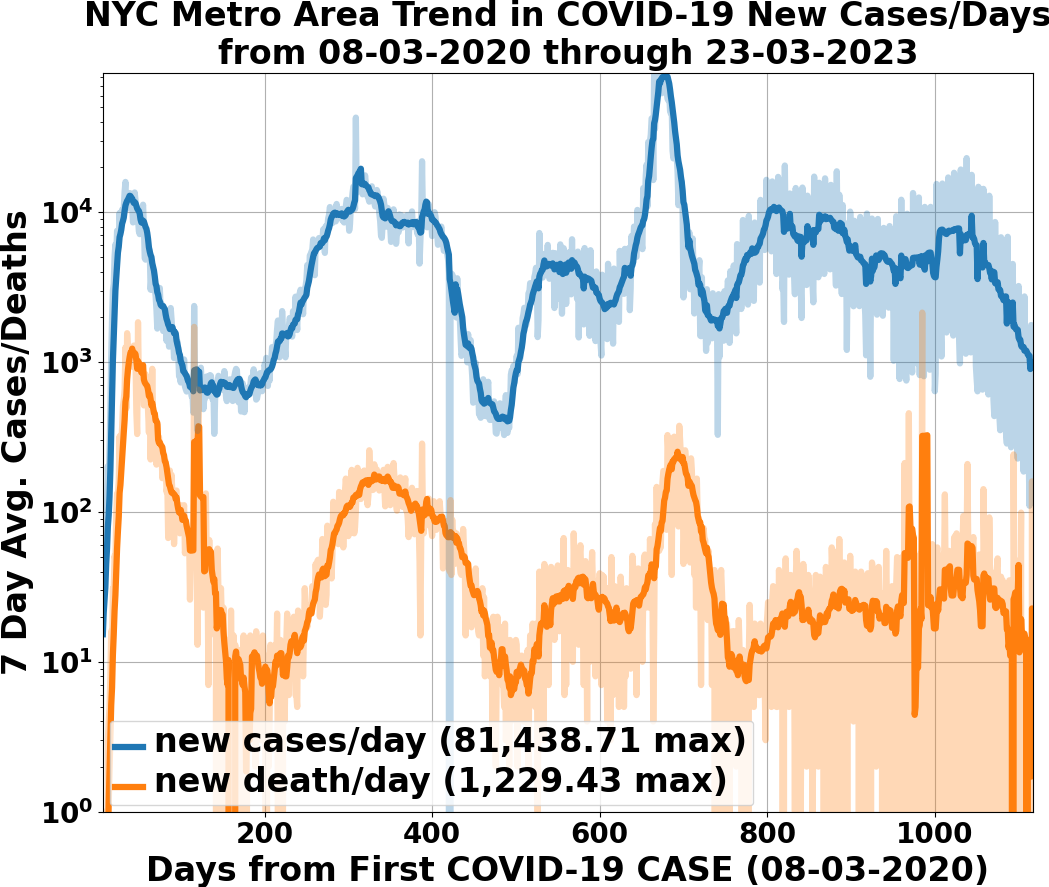
Fig. 3.15 The latest trend lines of 7-day averaged new cases/day and deaths/day in the NYC metro area. Note that overlayed in lower alpha are the 1-day averaged new cases/day and deaths/day in the NYC metro area. These 1-day averaged plots have substantially more variation than the 7-day averaged plots.
covid19_7day_nyc_cases_LATEST.pdfandcovid19_nyc_cases_LATEST.pngare the PDF and PNG showing the county map, colored by 7-day averaged number of COVID-19 new cases/day, on the LAST incident day.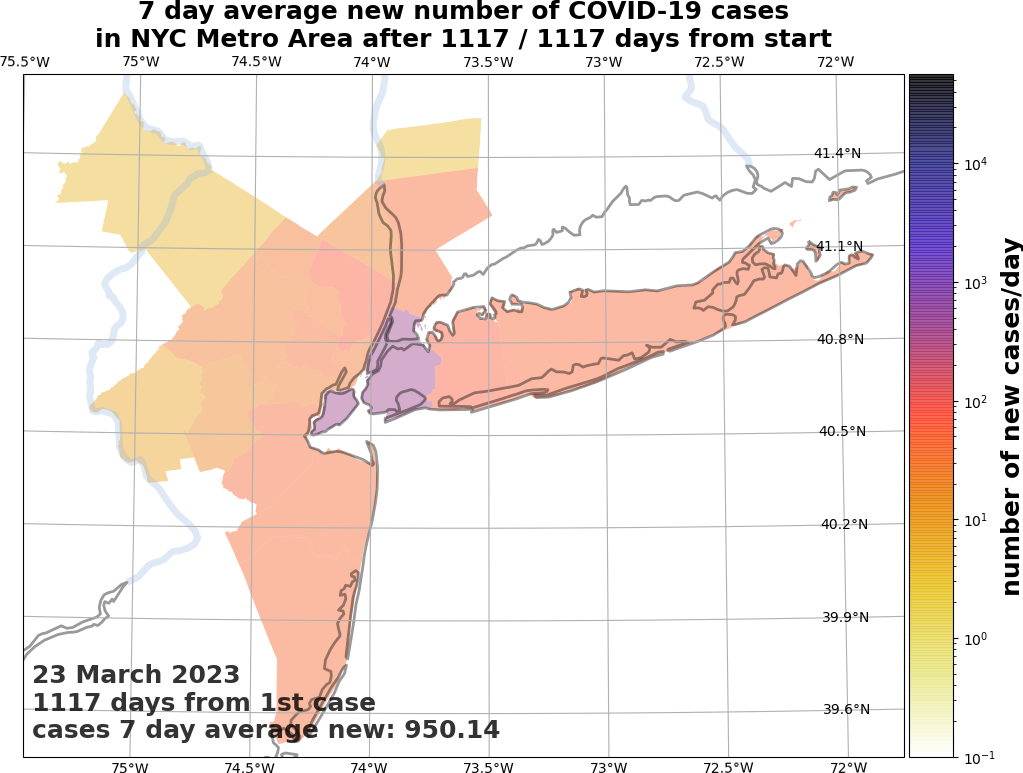
Fig. 3.16 The latest image of 7-day averaged new cases/day in the NYC metro area.
covid19_7day_nyc_death_LATEST.pdfandcovid19_7day_nyc_death_LATEST.pngare the PDF and PNG showing the county map, colored by 7-day averaged number of COVID-19 new deaths/day, on the LAST incident day.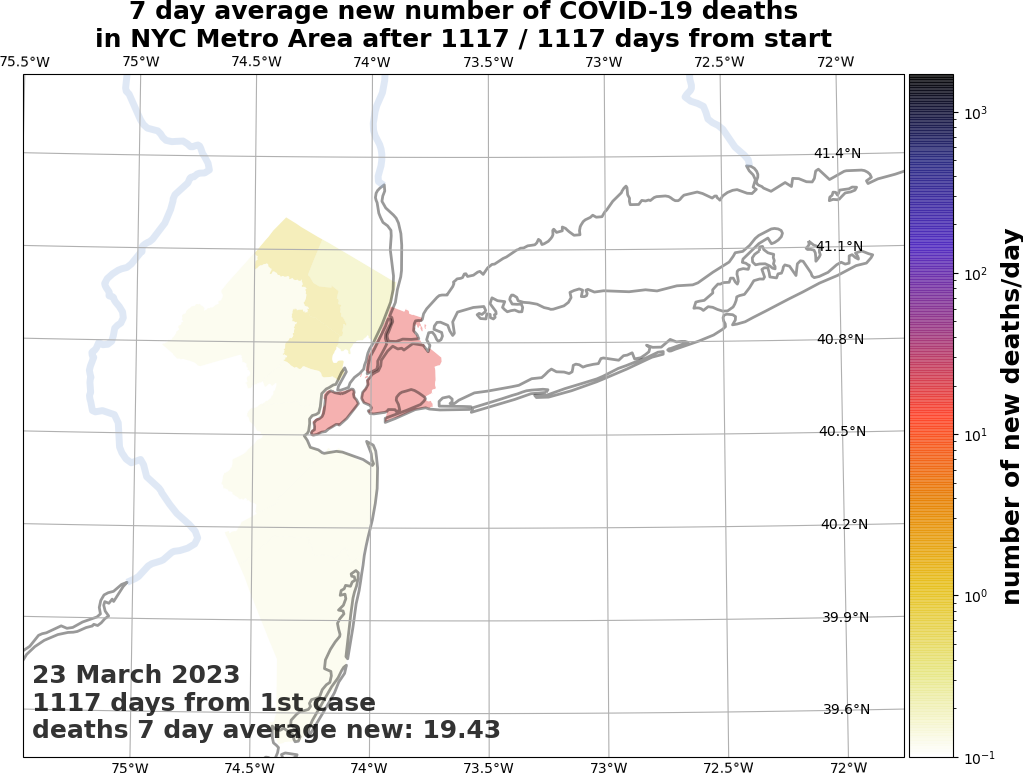
Fig. 3.17 The latest image of 7-day averaaged new deaths/day in the NYC metro area.
When we run the SHOW flag on California, with the command, covid19_region_summary_rate -R Calfornia s, here are the six output files.
covid19_7day_california_cds_LATEST.pdfandcovid19_7day_california_cds_LATEST.pngare the PDF and PNG showing the trend of 7-day averaged COVID-19 new cases/day and deaths/day in California.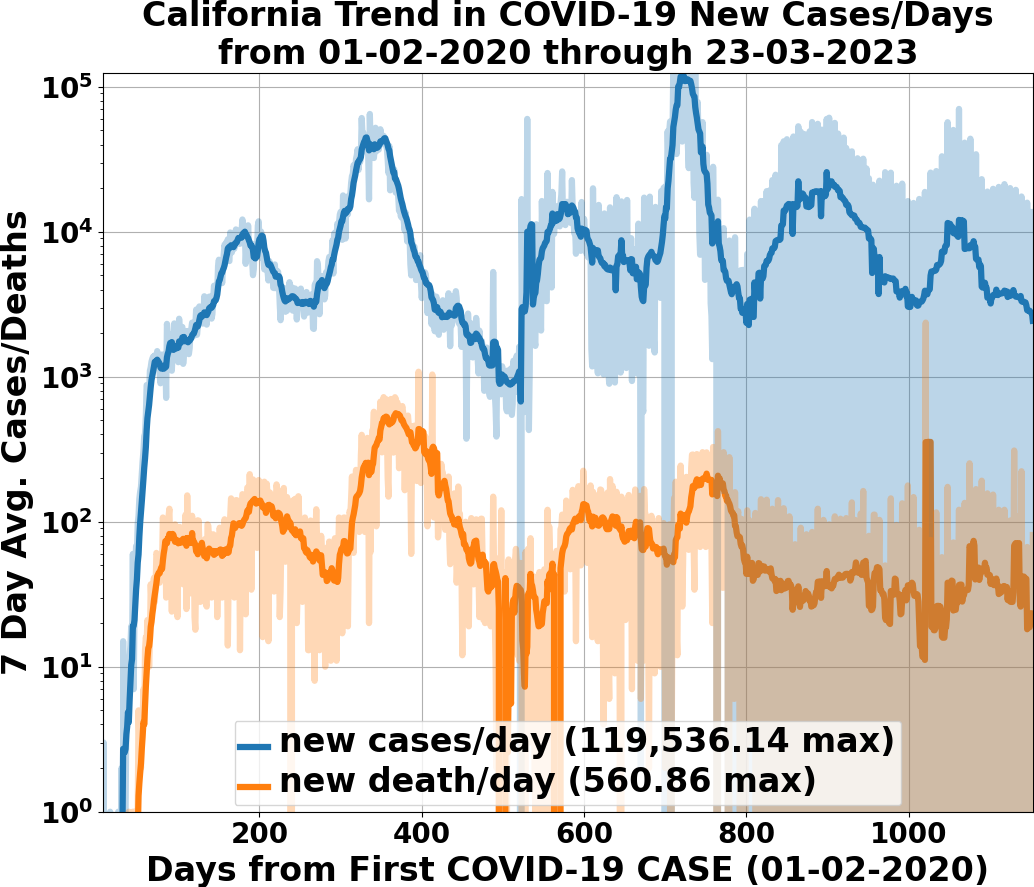
Fig. 3.18 The latest trend lines of 7-day averaged new cases/day and deaths/day in California. Note that overlayed in lower alpha are the 1-day averaged new cases/day and deaths/day in California. These 1-day averaged plots have substantially more variation than the 7-day averaged plots.
covid19_7day_california_cases_LATEST.pdfandcovid19_california_cases_LATEST.pngare the PDF and PNG showing the county map, colored by 7-day averaged number of COVID-19 new cases/day, on the LAST incident day.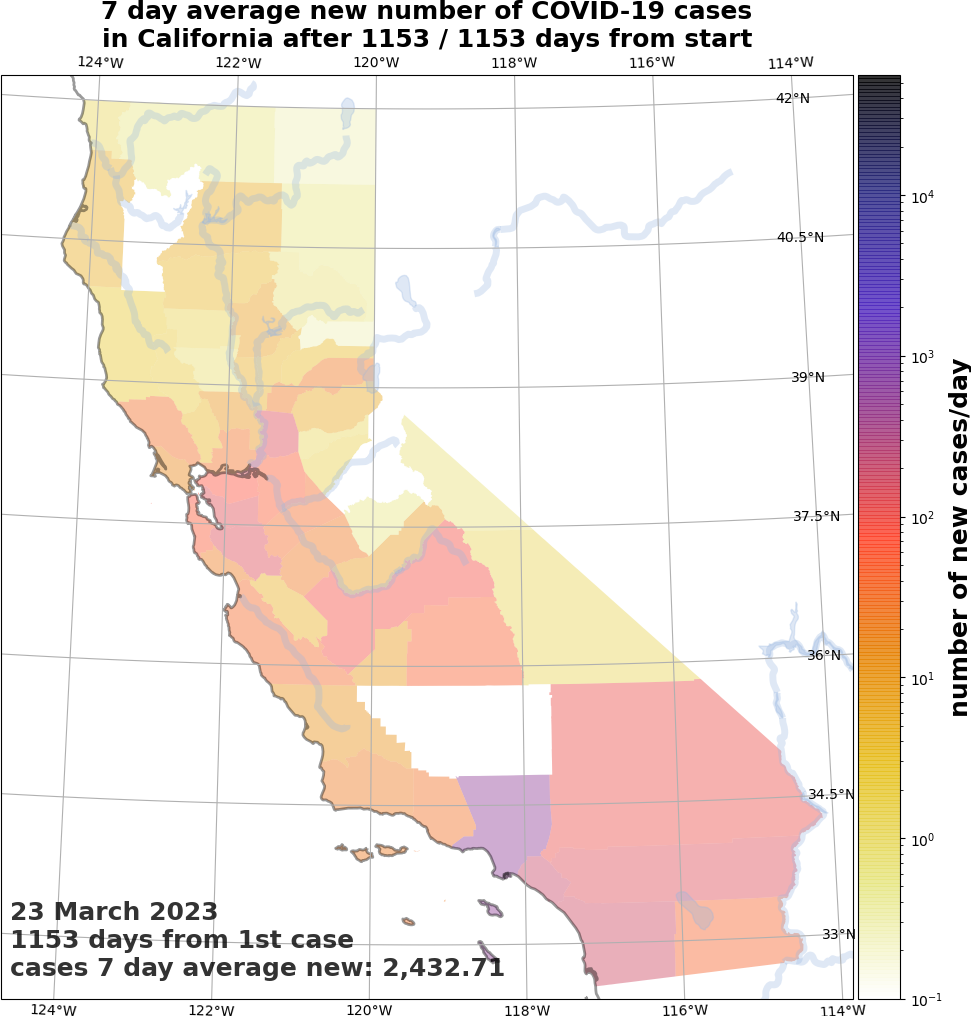
Fig. 3.19 The latest image of 7-day averaged new cases/day in California.
covid19_7day_california_death_LATEST.pdfandcovid19_7day_california_death_LATEST.pngare the PDF and PNG showing the county map, colored by 7-day averaged number of COVID-19 new deaths/day, on the LAST incident day.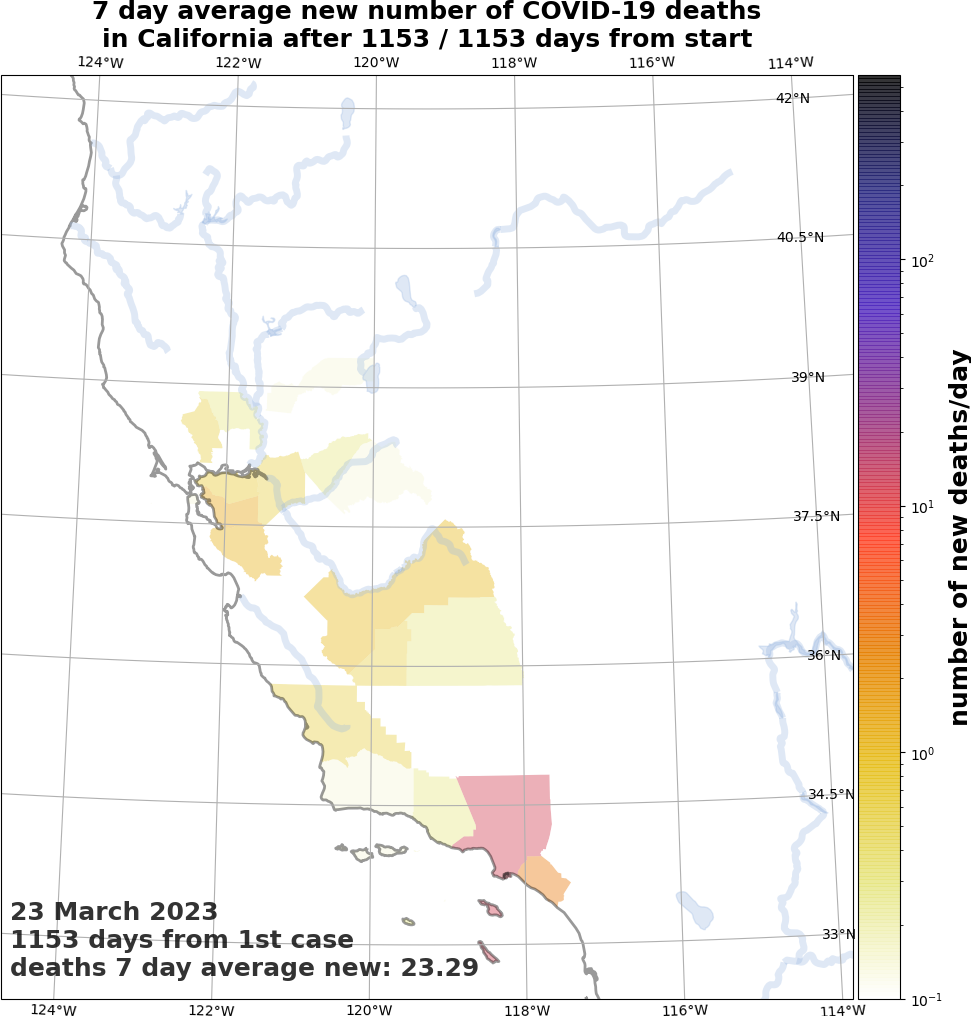
Fig. 3.20 The latest image of 7-day averaaged new deaths/day in California.
Finally, when we run the SHOW flag on the CONUS, with the command, covid19_region_summary_rate -R conus s, here are the six output files.
covid19_7day_conus_cds_LATEST.pdfandcovid19_7day_conus_cds_LATEST.pngare the PDF and PNG showing the trend of 7-day averaged COVID-19 new cases/day and deaths/day in the CONUS.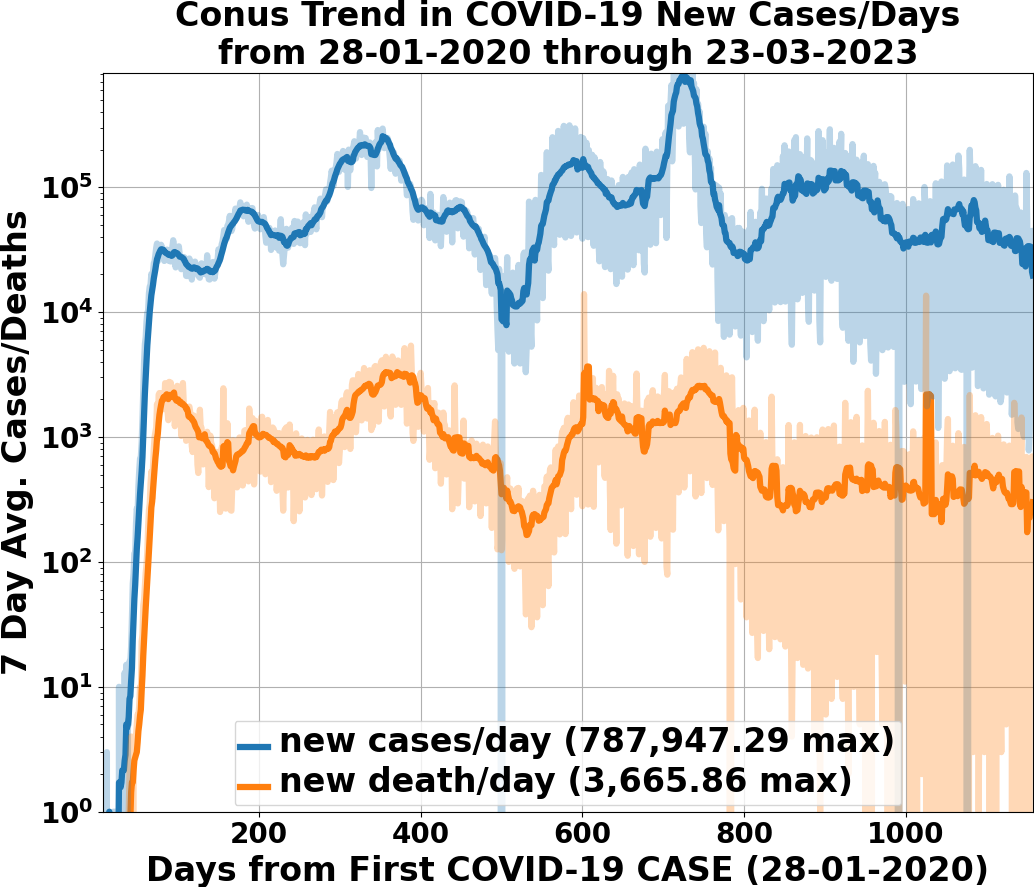
Fig. 3.21 The latest trend lines of 7-day averaged new cases/day and deaths/day in the CONUS. Note that overlayed in lower alpha are the 1-day averaged new cases/day and deaths/day in the CONUS. These 1-day averaged plots have substantially more variation than the 7-day averaged plots.
covid19_7day_conus_cases_LATEST.pdfandcovid19_conus_cases_LATEST.pngare the PDF and PNG showing the county map, colored by 7-day averaged number of COVID-19 new cases/day, on the LAST incident day.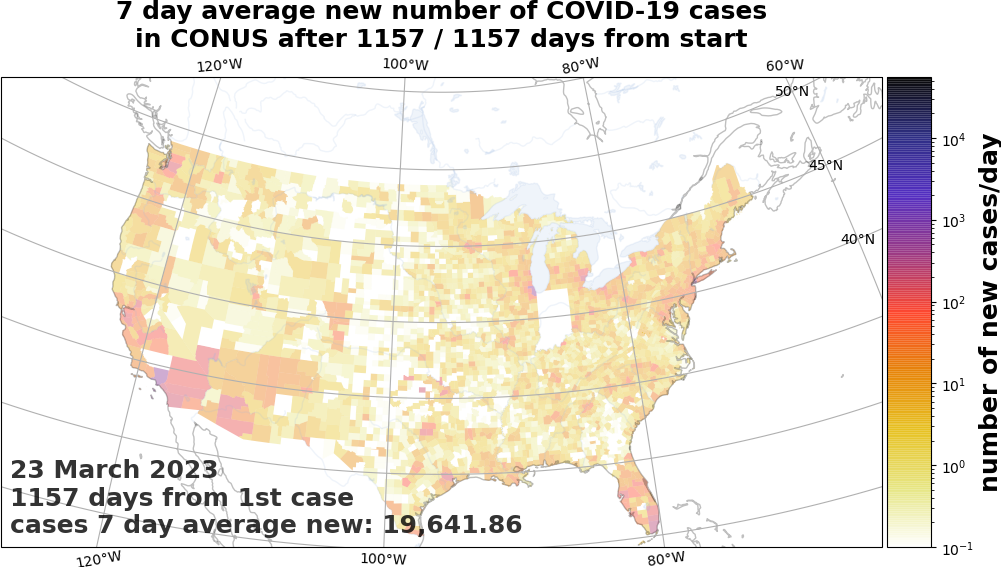
Fig. 3.22 The latest image of 7-day averaged new cases/day in the CONUS.
covid19_7day_conus_death_LATEST.pdfandcovid19_7day_conus_death_LATEST.pngare the PDF and PNG showing the county map, colored by 7-day averaged number of COVID-19 new deaths/day, on the LAST incident day.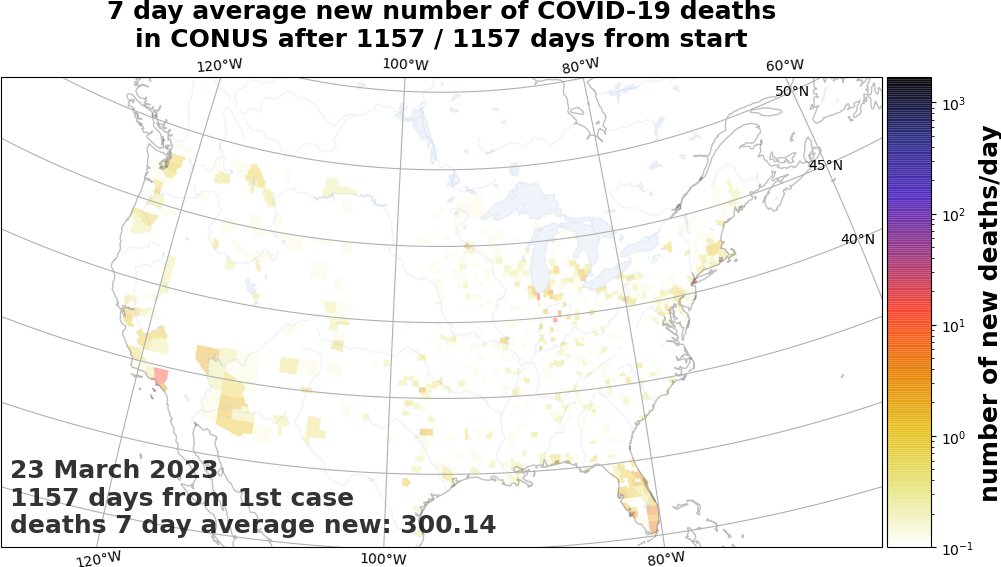
Fig. 3.23 The latest image of 7-day averaaged new deaths/day in the CONUS.
3.4.2. movie mode
covid19_region_summary_rate m (MOVIE flag) creates a quad MP4 movie of 7-day averaged new COVID-19 cases/day and deaths/day for a US geographical regions. The help output, while running covid19_region_summary_rate m -h, is shown below,
usage: covid19_region_summary_rate m [-h] [-s]
optional arguments:
-h, --help show this help message and exit
-s, --saveimages If chosen, then save the images used to create the movie into a ZIP archive.
The -s or --saveimages optionally lets you choose to save the PNG images into a zip archive.
This mode of operation for the NYC metro area, covid19_region_summary_rate -R nyc m, will output a quad structured movie of the cumulative COVID-19 cases and deaths for the NYC metro area, covid19_7day_nyc_LATEST.mp4. Fig. 3.24 is a GIF animation of that.
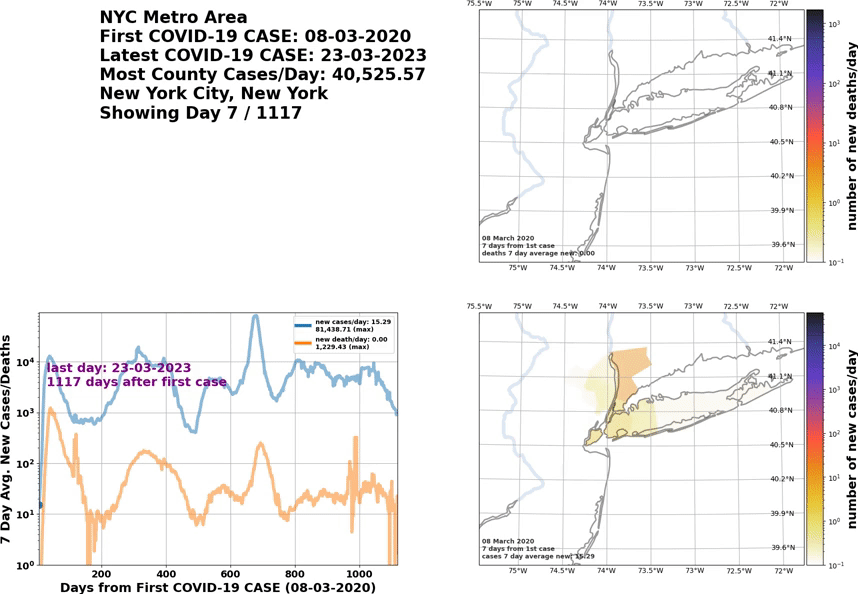
Fig. 3.24 The four-quadrant movie, that covid19_state_summary m creates, of the 7-day averaged COVID-19 new cases/days and deaths/day for the NYC metro area. Upper left quad is the summary information for the geographical region. Upper right is logarithmic coloration of cumulative deaths, by seventh day from first incident. Lower right is logarithmic coloration of 7-day averaged new cases/day, by seventh day from first incident. Lower left quad is the running tally of 7-day averaged new cases/day and deaths, by seventh day from first incident; in lower alpha, overlayed over the 7-day averaged running tallies, are 1-day averaged running tallies of new cases/day and deaths/day.
This mode of operation for California, covid19_region_summary_rate -R California m, will output a quad structured movie of the cumulative COVID-19 cases and deaths for California, covid19_7day_california_LATEST.mp4. Fig. 3.25 is a GIF animation of that.
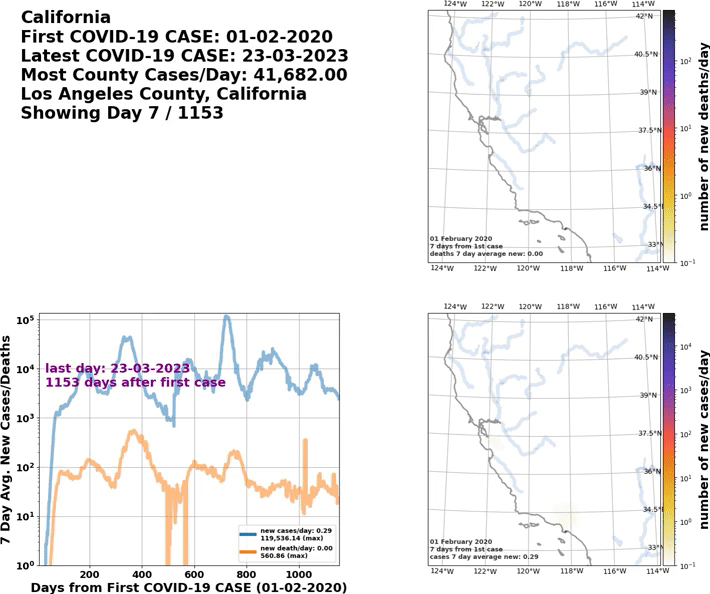
Fig. 3.25 The four-quadrant movie, that covid19_state_summary m creates, of the 7-day averaged COVID-19 new cases/days and deaths/day in the state of California. Format of the movie is the same as Fig. 3.24.
This mode of operation for the CONUS, covid19_region_summary_rate -R conus m, will output a quad structured movie of the cumulative COVID-19 cases and deaths for the CONUS, covid19_7day_conus_LATEST.mp4. Fig. 3.26 is a GIF animation of that.
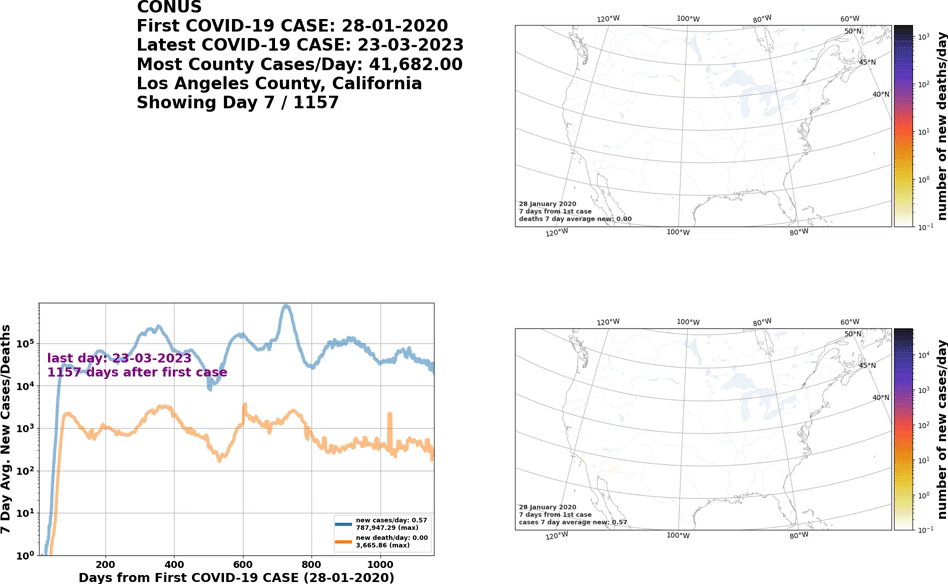
Fig. 3.26 The four-quadrant movie, that covid19_state_summary m creates, of the 7-day averaged COVID-19 new cases/days and deaths/day in the CONUS. Format of the movie is the same as Fig. 3.24.
Note also that the created MP4 files have metadata associated with them. You can either inspect them using mp4info or using code in mutagen.mp4.MP4.
Here is what mp4info covid19_7day_nyc_LATEST.mp4 returns,
mp4info version -r
docs/covid19_7day_nyc_LATEST.mp4:
Track Type Info
1 video H264 High@4, 76.000 secs, 207 kbps, 1610x1186 @ 5.000000 fps
Name: nyc, ALL 7 day new, 22-03-2021
Artist: Tanim Islam
Encoded with: Lavf57.56.101
Release Date: 22-03-2021
Album: METROPOLITAN STATISTICAL AREA
For MSAs,
Album is
STATE.Artist is Tanim Islam (duh).
Name is the name of the US state or territory,
ALL 7 day newif showing 7-day averaged new cases/day and deaths/day as quads in one movie (this is what covid19_7day_california_LATEST.mp4 shows), and the last date of COVID-19 cases and deaths that are reported.Release Date is also the last date of COVID-19 cases and deaths that are reported.
Here is what mp4info covid19_7day_california_LATEST.mp4 returns,
mp4info version -r
docs/covid19_7day_california_LATEST.mp4:
Track Type Info
1 video H264 High@4, 83.200 secs, 197 kbps, 1370x1186 @ 5.000000 fps
Name: california, ALL 7 day new, 22-03-2021
Artist: Tanim Islam
Encoded with: Lavf57.56.101
Release Date: 22-03-2021
Album: STATE
For US states and territories, the only difference from metadata for MSAs is, the Album, which is STATE.
Finally, here is what mp4info covid19_7day_conus_LATEST.mp4 returns,
mp4info version -r
docs/covid19_7day_conus_LATEST.mp4:
Track Type Info
1 video H264 High@4, 84.000 secs, 328 kbps, 1754x1166 @ 5.000000 fps
Name: conus, ALL 7 day new, 22-03-2021
Artist: Tanim Islam
Encoded with: Lavf57.56.101
Release Date: 22-03-2021
Album: CONUS
For the CONUS, the only difference from metadata for MSAs is, the Album, which is CONUS.
3.4.3. movie cases deaths mode
This is similar to Section 3.4.2, except we visualize movies of cases or deaths. The help output, while running covid19_region_summary_rate mcd -h, is shown below,
usage: covid19_region_summary_rate mcd [-h] [-D DISP] [-s]
optional arguments:
-h, --help show this help message and exit
-D DISP, --disp DISP Whether to display the "cases" or "death" trends of the given state. Default is "cases".
-s, --saveimages If chosen, then save the images used to create the movie into a ZIP archive.
-Dor--displets you choose whether to create a movie of thecasesordeathswithin the specified US state or territory.-sor--saveimagesoptionally lets you choose to save the PNG images into a zip archive.
Fig. 3.27 and Fig. 3.28 demonstrates this operation to create COVID-19 cases and deaths summary movies for the NYC metropolitan area. The command line syntax to generate these two movies is shown in each of their captions.
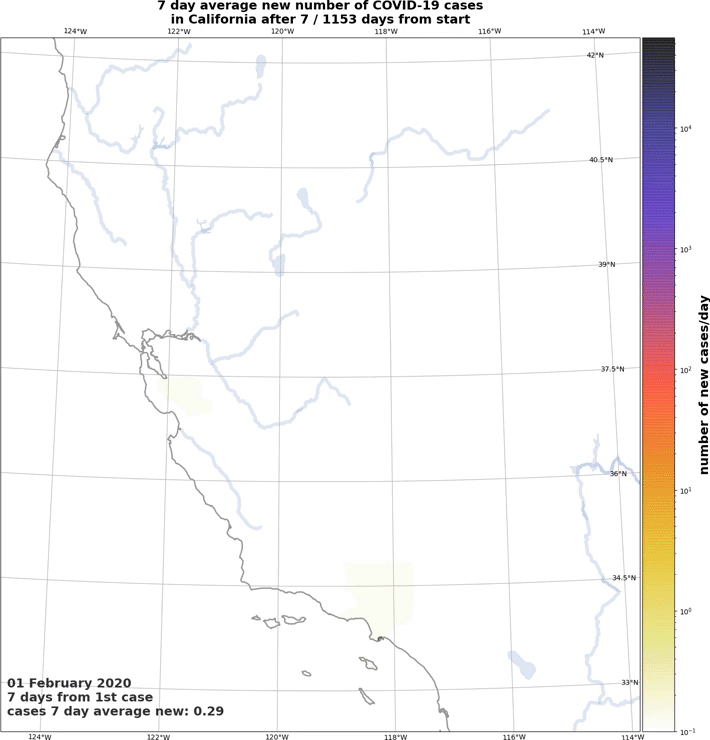
Fig. 3.27 The trend of latest 7-day averaged COVID-19 new cases/day (lower right quadrant in Fig. 3.25) in California. The underlying MP4 file is covid19_7day_california_cases_LATEST.mp4. The syntax used to create this movie is,
covid19_region_summary_rate -R California mcd -d cases
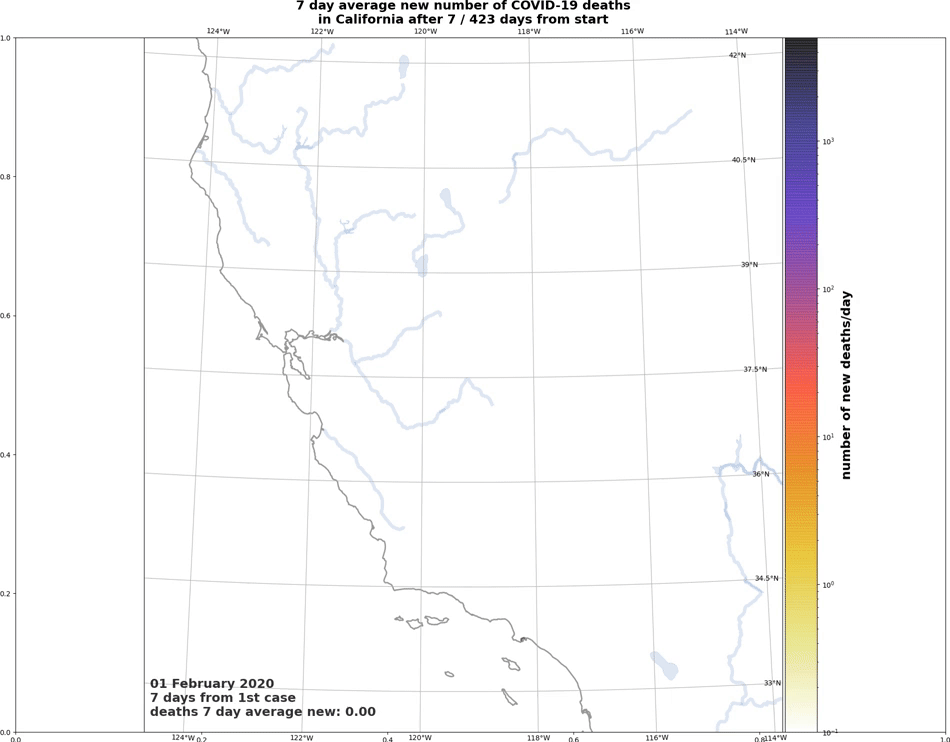
Fig. 3.28 The trend of latest 8-day averaged COVID-19 new deaths/day (upper right quadrant in Fig. 3.25) in California. The underlying MP4 file is covid19_7day_california_deaths_LATEST.mp4. The syntax used to create this movie is,
covid19_region_summary_rate -R California mcd -d death
Note also that the created MP4 files have metadata associated with them. You can either inspect them using mp4info or using code in the mutagen.mp4.MP4.
Here is what mp4info covid19_7day_california_cases_LATEST.mp4 returns,
mp4info version -r
covid19_7day_california_cases_LATEST.mp4:
Track Type Info
1 video H264 High@5, 83.200 secs, 228 kbps, 1900x1482 @ 5.000000 fps
Name: california, CASES 7 day new, 22-03-2021
Artist: Tanim Islam
Encoded with: Lavf57.56.101
Release Date: 22-03-2021
Album: STATE
Its metadata is similar to those MP4 movies that show COVID-19 cases and deaths. The difference is in the second element of the Name: it is CASES 7 day new if the movie shows cumulative COVID-19 cases, and DEATHS 7 day new if the movie shows cumulative COVID-19 deaths.